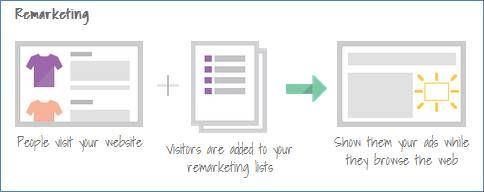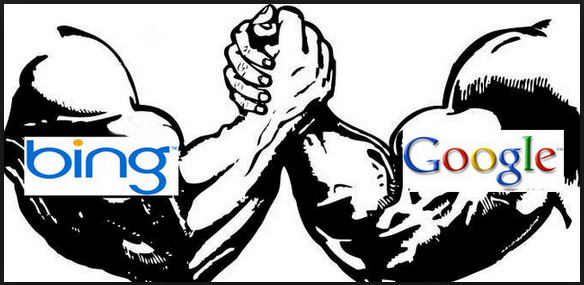Are you a marketing director or business owner who oversees your company’s PPC advertising efforts but aren’t involved in the day-to-day management? While you may not need to know the innermost details of the Adwords or Bing Ads platform, you are still responsible for ensuring that this marketing channel exceeds ROI goals. When something isn’t going as planned or you want to expand on things that are going exceptionally, there are some common questions that we hear time-and-time again.
Are you a marketing director or business owner who oversees your company’s PPC advertising efforts but aren’t involved in the day-to-day management? While you may not need to know the innermost details of the Adwords or Bing Ads platform, you are still responsible for ensuring that this marketing channel exceeds ROI goals. When something isn’t going as planned or you want to expand on things that are going exceptionally, there are some common questions that we hear time-and-time again.
Note: Like the answer to most PPC questions, the short answer to all of the following questions is, “it depends.” Because every Adwords account and situation is unique, it’s difficult to know the exact answer so we’ll try to cover the most common answers for each question, in order of likelihood.
Here are the 7 most common questions we hear from businesses about their PPC efforts:
1. Why am I not seeing my PPC ads?
- Budget:
If your campaign’s daily budget is not large enough to capture 100% of daily search volume, your ads are being limited by Google in an effort to stay within your ad budget. You can check this by looking at your campaign’s lost impression share due to budget by adding the column ‘Search Lost IS (budget)’ to the campaign report. If you’re campaigns are losing impressions due to budget, this is a likely reason you are not seeing your ad.
- Ad Rank:
Similar to budget, if your keyword’s ad rank is low your ads will not show for 100% of daily search volume. Likewise, you can check this by looking at your campaign’s lost impression share due to rank by adding the column ‘Search Lost IS (rank)’ to the campaign report.
- Keyword:
This may seem obvious, but the keyword being searched must be in the account. Double checking is always a good idea as it only takes a second.
- Bid Adjustments (Time of day/Day of week):
If your campaigns are set to be offline during certain days/hours you won’t see your ads during those times.
- Bid Adjustments (Device):
If you’re searching on a mobile device you may not see your ads due to bid adjustments that limit mobile traffic.
- IP Exclusion:
IP addresses can be excluded from seeing search ads at the campaign level. This setting was created to stop click fraud from known fraudulent IP’s, but is sometime used to stop unknowing employees from wasting ad spend budget by clicking on your own ads. If you can’t see ads at work but can elsewhere, this may be the cause.
2. Why aren’t my ads on the top?
The short answer is that your ad rank is too low. The 2 main drivers of ad rank are Max CPC and Quality Score (though ad extensions are a factor as well), and either may be the cause of your low ad position. The quick fix of course, is to increase your keyword bids until your ad shows on the top of the page. If your quality scores are low, improving click-through-rate via ad copy testing is the most effective method, though this can take many iterations before you start seeing improvement.
Be careful with demanding top ad positions for the sake of top ad positions, as cost-effectiveness should be the main driver of ad position not a desire to be at the top. Click costs can add up in a hurry and spending $100 to generate $50 sales doesn’t make much sense.
3. I see my competitor’s ads everywhere. How do we do that?
What you’re likely seeing is remarketing ads, which we recommend for everyone! Remarketing (or retargeting) works by setting a cookie for users when they visitor your site. This cookie then allows you to explicitly target those users as they browse other websites across Google’s display network. You can learn more about how to set up a remarketing campaign here.
4. Why is my cost-per-click increasing?
- Competition
Just like you and your team are optimizing your keywords, you can bet that your competition is as well. An increase in aggressiveness from just one of your competitors could result in significantly higher CPC’s.
- Quality Score
A decrease in quality score can lead to substantially higher click costs. While many variables are taken into consideration when calculating quality score, the major factors are click-through-rate, ad relevance, and landing page relevance so make sure you’re putting an effort into improving all of them.
5. Should I advertise on Bing/Yahoo?
If Google search is a cost-effective network for you then we absolutely recommend advertising on Bing’s search network. We typically see very similar performance from Bing, just at a lower volume (~75% lower) and frequently see more cost effective traffic from Bing than Google.
6. Why do I see my competitor’s listing when I search for my business?
Your competition has realized that users looking for your business are potential customers for their own business, and are trying to steal them away. Unfortunately there isn’t any way to stop them from doing so. This can be a cost-effective means of reaching prospects and one that you may consider as well.
7. Should I bid on my brand name?
Bidding on your brand name is typically a good decision, but it certainly depends. If you find that many competitors are bidding on your brand name, it’s likely a good decision in order to take up as much real estate as possible on the page and ensure searchers find you and not your competition. These branded clicks are generally extremely inexpensive and well worth the few pennies to ensure your competition doesn’t steal your customers or prospects away. Here are 5 more reasons it may be a good idea.
While we covered some of the most frequently asked client PPC questions, there are many more that weren’t included. If there’s something you can’t quite figure out, go ahead and ask in the comments below!