Do the underperforming elements of your AdWords campaigns make you nervous?
When you dive into the data to learn what’s holding back your campaign from high ROIs, you’ll not only gain valuable insight, you’ll also start to optimize your account for growth instead of shutting it down.
Avoid this pain and transform the underachieving parts of your AdWords account.
Optimizing six important areas can help you revive an AdWords campaign rather than just deactivating them.
When you’re laser-focused on initially gaining high ROIs, you might tend to ignore or skip over these key areas.
Let’s talk about how to optimize your campaign for maximum growth.
1. Split Your Device Segments
If you don’t understand how your AdWords campaigns perform across different device segments (i.e., computer/desktop, mobile, and tablet), you’ll never scale your AdWords campaign successfully.
That’s because keywords, ads, ad groups, and campaigns don’t perform the same across each device.
In some industries, the number of mobile searches is exceeding the number of desktop searches, and it has been this way for a while. That said, not doing anything specific for mobile devices is a wasted opportunity.
For e-commerce advertisers, it’s important to realize that some products might be more appealing to buy on a mobile device than on a desktop. Similarly, a consumer might be more comfortable buying a specific product on a mobile device than on a desktop.
This could, for instance, go with regular products of low to medium prices such as a pair of headphones, diet supplements, bedding, grill accessories or other things that you don’t really need to do that much research about before purchasing.
There are multiple reasons why you should choose to split your campaigns to mobile:
- If you see a big performance difference between devices, then you should split.
- Always split Shopping campaigns to maximize your bidding possibilities.
- If your sales volume is high, you should split your campaign per device.
All of this will enable you to focus more on the individual performance differences for each device, and most importantly, no more ‘out of sight, out of mind.’ You’ll have each device’s performance stats readily available.
Note: Remind yourself to only split your campaigns when it makes sense. You will essentially do everything double or triple once you split your campaigns per device. Avoid doing it if you don’t think you can make it worth your while in increased performance.
2. Use Your Attribution Models Wisely
You don’t want to pause a keyword or ad group just because it’s not dominating the last-click attribution models.
As a quick reminder:
- Last-click attribution means the source that receives the last click before a transaction gets credited the revenue.
- First-click attribution credits the revenue to the source of the first click before a transaction.
Since ad groups and campaigns can contribute at either level, it’s never a good idea to pause before thinking about the effects.
Most poorly performing segments still have up to 40 percent more conversions than you realize.
Since there is no buyer’s journey that has only one touchpoint, it’s inaccurate to solely interpret the data for the final click before the conversion.
When you shoot down areas just because they don’t offer up last click conversions, you lose the traffic that captures consumers early on in your funnel.
If you cut this segment, it’s no wonder you saw a decrease in ROI instead of an increase.
Hint: I typically recommend using the position-based attribution model as this credits 40 percent to the first click, 40 percent to the last click, and 20 percent to clicks in between. This is a good way to keep your eye on both sides of the coin.
3. Ad Test Your Way to Profitable Campaigns
Ad-testing can be a pain.
I know.
Almost all e-commerce advertisers either “forget” to do it or just avoid it completely.
However, your ads are crucial when it comes to your campaign performance. You can choose the “perfect” keywords, organize them perfectly, and still fail if you write sub-par ads.
The way to make ad testing easier is by taking the bulk of the work away and just write new ads for your top 20 percent ad groups twice a month.
Just writing ads for a fifth of your active campaigns is a lot more comprehensible than having your entire account staring back at you daring you where to start first.
The magic then happens when you every other month, copy the winning (a.k.a., higher performing) ad from your 20 percent ad groups to your other ad groups. You’ll often see the same phrases work well across all your ad groups.
Boom.
Now you don’t have to write ads for tens or even hundreds of ad groups twice a month, but you’ll still have the data to help you better manage your bids.
Remember, keywords and ad groups with a healthy search volume (i.e., search volume is in the top 25 percent of your account) that also bring in traffic should never be paused without ad testing first.
4. Pay Attention to Your Ad Schedule
The performance of most AdWords accounts depends largely on two time-specific factors:
- The time of day
- The day of the week
Certain industries barely convert on Saturdays, for example, and yet others make up the rest of their week’s lost profits that day.
While everyone generally agrees that the midnight to 7 a.m. slot is a dead zone for conversions, it’s up to you to figure out your most profitable time to run ads.
Taking advantage of ad scheduling will give you the ability to set bid adjustments depending on the time of day and the specific day of the week.
So if there are more virtual tumbleweeds in your website than traffic during a certain time, you can automatically set your bid 50 percent lower and reserve your spend (and increase ROI).
It’s easy to assess your current schedule and see how your ads are performing based on the time slots you’ve chosen.
Just go to the Dimensions tab → Time → Hour of Day or Dimensions tab → Time → Day of Week for their corresponding stats.
Here’s the catch: Ad scheduling isn’t an exact science.
Your first assumptions about your ad schedule may not be quite so accurate after you review the data.
For instance, let’s say you turn off a certain day of the week, like Monday, because you notice fewer conversions than Friday (hello, payday!).
But what you may not realize is that your conversions were so high on Friday thanks to the casual browsing done by visitors distracting themselves from the grind of Mondays.
That’s why you should never shut off a specific hour before the dead zone — or pause a specific day of the week — unless there’s overwhelming statistical data in favor of doing so.
Continue to change your ad schedule based on your website’s performance until you start seeing the ROIs you’re targeting.
5. Become an RSLA Bidding Guru
Bidding has increasingly gone beyond just bidding for position or ROI in the one-dimensional bidding on keywords. We’ve always had the ability to adjust our bids according to the location or time/day, but in the later years, the term audience has crept its way into PPC bid management.
Effective use of audiences is one of the ways that more sophisticated advertisers can outbid, and vastly outperform other advertisers.
You can use Remarketing Lists for Search Ads (RLSA) to bid set a higher bid for visitors who’ve seen multiple product pages in your store, added a product to your cart, or any other combination of actions that you feel represents an engaged visitor.
Once you know that a visitor is engaged, then you’ll be able to increase your bid the next time that visitor makes a relevant search. You know the visitor is in the market for what you’re offering. Now you just need to do as much as possible to capture that visitor.
Besides remarketing audiences, you also have similar audiences, household income, and other ways to adjust your bids. You’re far away from a simple bidding system these days.
If you haven’t split up your campaigns you also have mobile/tablets to think about.
It’s therefore crucial that you review and optimize all these aspects of your AdWords bid management in order to be successful.
6. Add Negative Keywords to Save Your Spend
When keywords that don’t relate to your campaigns trigger your ads, your conversions tank and you waste money on search queries you know will never convert.
Let’s say you’re targeting the keyword guitar pedal.
Any keyword relating to your targeted keyword — whether broad match modified, plain broad match, or phrase match — can trigger one of your ads.
In this situation, I wouldn’t be surprised to see your ad trigger for search queries like:
- Acoustic guitar pedals
- Guitar pedal board
- Power supply for guitar pedal
- Guitar pedal compressor
- Cheap guitar parts
Even though your guitar pedal keyword converts decently, all of these other terms for products you don’t sell or that don’t convert start stealing your spend.
Now your conversion rate for that keyword suffers so much you consider pausing it — even though it’s a perfectly good keyword on its own.
To test and fix this issue, start adding negative keywords to your campaign to cancel out popular search queries for products unlikely to convert for you.
Your actual keywords will never get the breathing room to convert when they have to fight with all these irrelevant keywords zapping your budget (and not giving you anything in return!).
I love using both Optmyzr’s Negative Keyword Finder or Adalysis’ N-gram negative keyword tools to spare me of the hours upon hours you can end up spending combing through search terms.
Fix Your Underperforming AdWords Campaigns
When a keyword, ad group, or campaign is struggling, you’ll notice a lack of conversions and a massive drain on your budget.
But you can’t write off this underperforming element without considering its place in the bigger picture of your entire campaign.
Without optimizing each of these six areas, you’ll never have a grasp of how your stats work together and supplement each other.
It’s not about pausing or stopping your low ROI campaigns — it’s about truly understanding them and tweaking them to perform their best.
So, if you only start with one tip to implement today: Split up your most important campaigns by device.
Then tackle the rest of the steps on this list before you even consider pausing another part of your underperforming campaign.