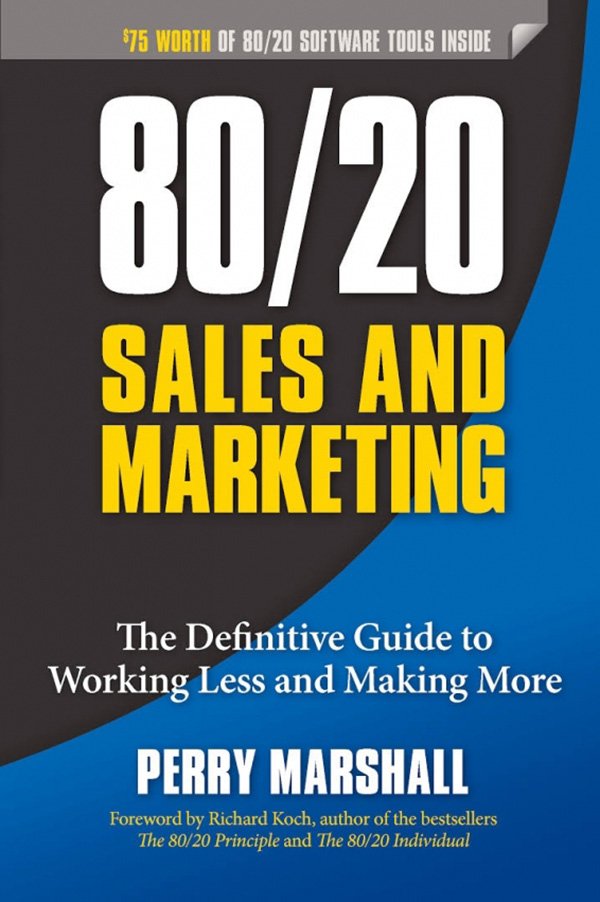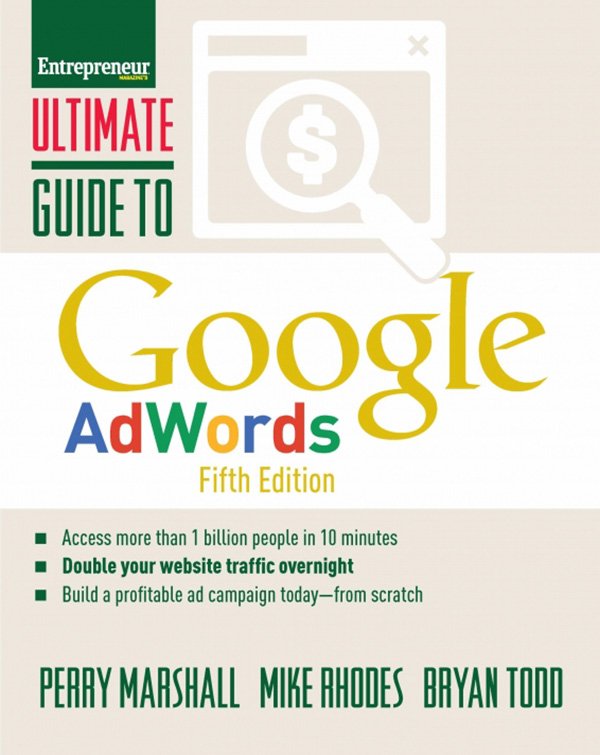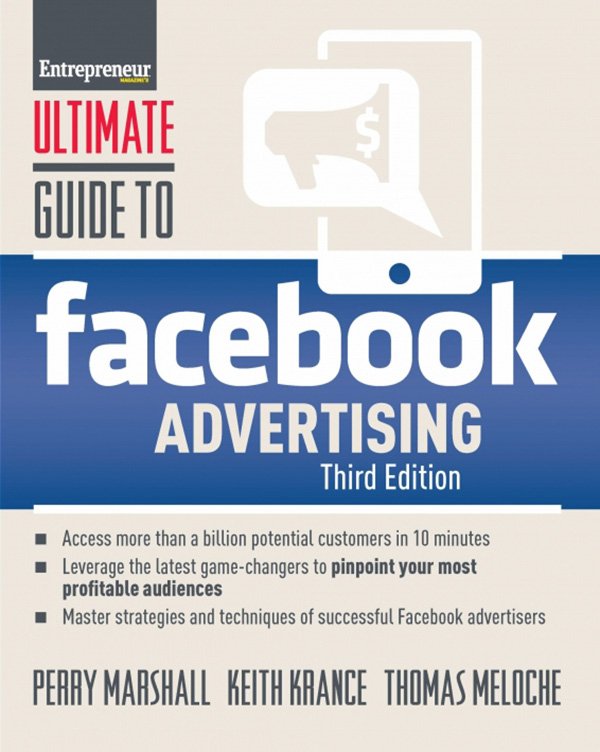The following excerpt is from Perry Marshall, Mike Rhodes and Bryan Todd’s book Ultimate Guide to Google AdWords. Buy it now from Amazon | Barnes Noble | iTunes | IndieBound
Let’s explore two advanced Google AdWords campaign types: Dynamic Search Ads and Call-Only campaigns. Give these two campaign types a try. They’ll let you squeeze even more from your AdWords account.
Dynamic search ads (DSAS)
Dynamic search ads are magical keys to reaching your customers. And the best part? Using them is easy once you master the setup.
What Are DSAs?
Google knows it’s hard to keep your campaigns perfectly in sync with your website. If you have an e-commerce site with thousands of products changing regularly, it’s a chore to be constantly creating new keywords, new ad groups and new ads inside your AdWords account. DSAs were created to fill this gap. They let you show ads to excellent prospects who might be searching for items you sell on your site even if you don’t have a corresponding keyword for them in your account.
Related: 15 Useful Tech Tools for Your Business
Why should you set up a DSA?
As long as you set a low cost-per-click, dynamic search ads typically have a decent CPA and provide additional relevant traffic. They’re also great for research as you get to uncover new search terms that people are using to find your site. (You can use this intelligence after the fact to add new keywords to your account.)
Let’s say you’ve just started selling wrought-iron fire pits on your e-commerce site but you don’t have the keywords for them yet in your AdWords account. A new prospect — we’ll call her Kim — is currently online searching for this by name. Kim types it in verbatim: “wrought iron fire pits.” If you have a DSA campaign set up, you’re in luck: Google instantly recognizes that you sell these but don’t yet have keywords for the purpose. Thankfully, you don’t miss a beat with Kim — Google shows her your Dynamic ad, then she clicks, comes to your website and makes a purchase.
How do they work?
It starts with Google regularly scanning your website and keeping an index of all its pages. When you’re starting out, you can choose to point Google to your entire site — we recommend this for your first DSA campaign — although later on you can target specific categories within your site.
Google knows what keywords are in your account and, more importantly, what keywords are not there. This means they can make accurate judgments about when to step in and show your DSA ads.
Related: 25 Creative Ways to Promote Your App For Free
When setting up DSAs, Google creates the headline and you write the description. They choose the final URL and you set the bid.
Here’s how to set up a DSA:
- Create a new campaign. One of the options you’ll see is to create a DSA campaign. We suggest not using that as it would limit your options further along. Instead, create a new Search campaign with “all features.” Your plan will be to only use DSAs inside that campaign.
- You’ll need at least one ad group to hold your DSAs, and one is typically enough if you’re just starting out.
- You still want to be split-testing, even though Google chooses your headline for you. So, create two different DSA ads with different body copy in each.
- Choose the target. Start with the “all webpages” default. Save the advanced targeting for later.
- Add in ad extensions just as you would for a regular campaign.
Ongoing management of your DSA
Review your data. Keep an eye on the search queries Google chooses, particularly in the first few days. This lets you add any new negative keywords that you don’t want your ads shown for. And it’s a good way to identify and add new keywords you hadn’t yet thought of for other functioning campaigns. (You can add these new keywords as negatives in your DSA campaign, which forces that keyword traffic over to new campaigns in your account. Your DSA campaigns won’t be affected.)
Related: The 25 Best U.S. Cities for Tech Startups
Call-only campaigns
These allow you to create search ads where Google shows your phone number rather than a headline. As such, they only show on mobile devices capable of making calls. A person clicks on your ad, which starts the process of calling your business directly from their mobile, rather than taking them to your site.
Why use call-only?
Call-only campaigns force people to call your phone number rather than visit your site. If generating more phone calls is high priority for your business, call-only campaigns are worth testing.
How to set up call-only campaigns.
Setup is simple. You can create a new campaign from scratch or just copy your existing search campaigns and change the ad type. Replace regular ads with call-only ads.
Tip: Google wants to see individual ad groups with a reasonable number of impressions at the ad group level. So a small number of ad groups with more keywords in each one — generating more impressions per ad group — will work better for call-only campaigns.