The number of advertising networks, features and management tools available to PPC marketers is continuously expanding and making PPC management more complex than ever. Leaning into the power of automation is essential for modern day PPC specialists to deliver strategic input and guidance needed to deliver continuous improvement for clients.
Looking at marketing budget trends, spend on martech is increasing compared to spend on in-house teams (labor), PPC and agencies. Those marketers able to demonstrate that they can harness automation to achieve similar benefits to martech platforms will retain more of the budget than those who fail to adapt over the year ahead.

Source: Emarketer- CMO Budget Spending, November 2018
Automating as many manual processes as possible as well as utilising the power of machine learning to manage campaigns within set parameters can provide marketers with the time required to keep on top of the evermore complex PPC environment and free up time for tasks that machines can’t do (yet) such as building forward-thinking strategies for clients across relevant networks.
Let’s now take a look at how automation can help with some otherwise labor-intensive tasks associated with managing ads on Google or Bing.
Automating bid management
PPC marketers still relying on a fully manual bid management process are now few and far between. Manually managing bids is hugely time-intensive and inefficient considering the number of options available to automate bid management currently accessible on even the smallest budgets.
Some bid management methods are slightly more advanced than others. Entry level bid management can be achieved by using automated bid management options available on Google ads, indeed even automated rules can work for smaller accounts.
It’s no secret that Google is keen for advertisers to use their automated bidding strategies in campaigns. Their smart bidding features use advanced machine learning to amend bids based on a wide range of real-time signals including device, location, time of day, remarketing list, language and operating system.
The following smart bidding strategies are available within Google Ads to advertisers who reach minimum conversion requirements within 30 days:

- Target CPA Bidding: Sets bids to help get as many conversions as possible at a set target cost per acquisition (CPA)
- Target ROAS: Target more conversion value or revenue based on a target return-on-ad-spend (ROAS)
- Enhanced CPC: Looks for ad auctions that are more likely to lead to conversions, and then raises your max CPC bid automatically
We have been testing Google’s smart bidding strategies on our clients over the past quarter and comparing results to scripts we’ve built to automate bids based on target ROAS / CPA goals.
The results we’ve seen from using Google’s smart bidding strategies have been more impressive than the bespoke Google scripts we’ve relied on in the past to manage bids across accounts.

Source: Hallam client data Q4 2018 – Google smart bidding comparison
By increasing the number of data points used as part of their bidding strategies, there is now a much deeper data-set for advertisers to use as part of Google’s out of the box automated bidding strategies which will benefit smaller advertisers in particular who may not previously have been able to harness this data.
Layering auto bidding with relevant scripts
Layering smart bidding with management scripts that factor in client specific data such as seasonality, stock levels and other factors was unsurprisingly the most successful tactic overall from the trial above.
One example of how scripts can help automate bid management alongside auto bidding strategies is taking into account client-specific data such as product level profit margin. Within the data feed for Google Shopping, custom labels can be used to identify the profitability of products. For example, labels such as 0-10 percent, 10-20 percent, 20-30 percent, etc., are passed through to Google Shopping to split products by profitability.
Bids can then be automatically increased or decreased hourly to align with the profitability of a product compared to the average profitability across all products. For example, if a profit had half the margin as average, then the bid would be halved and if another product had triple, then the bid would be tripled.
Automating error checking
Identifying anomalies that may indicate performance issues within an account is a core responsibility for a PPC account manager. However, it’s unlikely that a human can trawl through larger accounts at the required rate to stay on top of all issues before they start to do serious damage to performance.
Existing Google scripts are available to assist with broad error checks across accounts, like Google’s Account Anomaly Detector. This script will automatically scan an account every hour and prompt an email whenever account metrics vary more than a set percentage from expectations.

Taking this a level further, Google scripts can be used to check for specific issues within accounts. As an example, we have set up a script for our e-commerce clients to output the number of approved products on Google merchant center. If there is a “significant” shift in the number of approved products an email is sent out as an alert to the account manager in question prompting them to take action sooner than they otherwise would have done.

This script catches things like feeds expiring, a client randomly deciding to take a bunch of products out of the feed as well as the standard disapproval messages sent out by default by Google.
Automating ad copy
For larger accounts ad copy creation will be a time-consuming process. However, there are some ways this can be automated to save yourself time.
Dynamically generate ads based on your website content – DSA
Google dynamic search ads (DSAs) enable advertisers to automatically target and generate ads based on their website content.
A good way of expanding accounts but crucially DSA’s don’t have the same level of control or the level of targeting options as keyword-targeted campaigns.
Create ads based on data feeds using Google Scripts
Creating ads for larger accounts using Google Scripts is recommended over DSAs. However, you will need to have an up to date product data feed and in-depth knowledge of Google sheets to use this method.
You can find out more about how to auto-create ads using Google scripts on our post on the topic here.
Automating PPC reporting
There are a variety of free options available to PPC marketers for report automation. One of the most customizable is through Google sheets using a Google Analytics add-on.
Using the Google Analytics add-on for sheets, you’ll be able to pull in selected metrics and dimensions and customize the visualization of your data using Google sheets charting functionality.
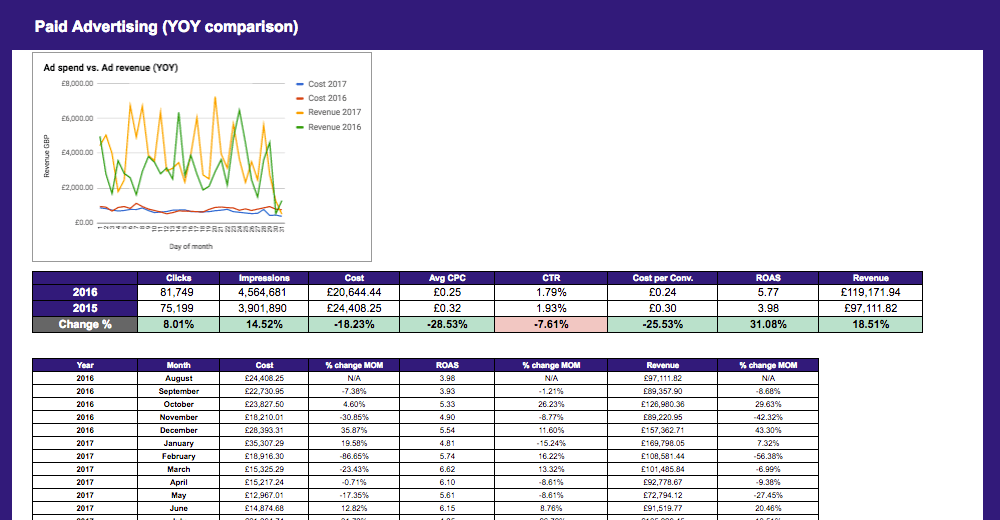
A couple of other handy (free!) methods of automating your PPC reporting include:
- Setting up and automating custom reports in Google Analytics
- Setting up PPC dashboards in Data Studio
If you’re still manually recording performance statistics from your PPC accounts then I’d strongly recommend giving one of the options above a try to save yourself countless hours of time each day/week/month building out Excel sheets – a little time upfront to customise and automate a dashboard will save you lots of time over the long term.
Conclusion
This post outlines just a few ways in which you can harness the power of automation and machine learning to both deliver improved results and more efficiently manage PPC accounts.
Automation can provide us with analysis and management assistance at a scale that humans aren’t capable of providing in the same timescale, saving us time to focus on the bigger picture for clients.
One worthwhile action after reading would be to assess where your biggest “time vampires” are in your daily PPC management routine, and identify processes which could technically be automated to save you time to add value to your accounts.
Opinions expressed in this article are those of the guest author and not necessarily Search Engine Land. Staff authors are listed here.
About The Author
Popular Stories
 5 Keys For Creating Viral YouTube Titles
5 Keys For Creating Viral YouTube Titles  Report: 57% of traffic now from smartphones and tablets
Report: 57% of traffic now from smartphones and tablets  Updated study: Links are still incredibly important for ranking in Google
Updated study: Links are still incredibly important for ranking in Google  Your guide to using Google Assistant and the Google search app on Android iPhone
Your guide to using Google Assistant and the Google search app on Android iPhone
