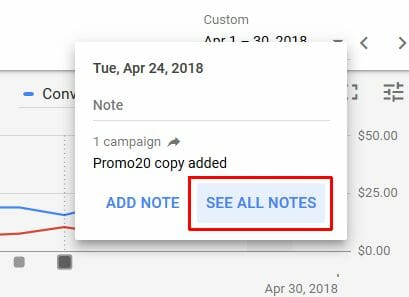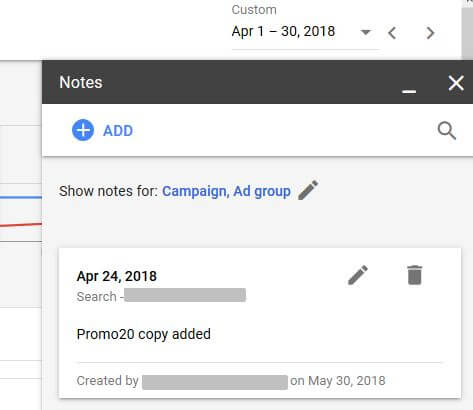Google announced notes were coming to the new AdWords interface in March at SMX West this year. The new feature has arrived. Here’s a look at how to get started using it.
Google announced notes were coming to the new AdWords interface in March at SMX West this year. The new feature has arrived. Here’s a look at how to get started using it.
Notes are available at the account, campaign and ad group levels. Just as in Google Analytics, notes in AdWords can be added by clicking on a point in the performance chart. Click on a point in the chart, and then click on “Add Note,” as shown below.
That will bring up a window to add a note. Type the note you want to create. I’m not sure what the character limit is because I wasn’t able to hit it. Suffice it to say, there is plenty of room to get your message across. A nice touch: If you happen to have clicked on the wrong date in the chart, you can correct the date from this window.
When you create a note, it will be visible to anyone with access to the AdWords account.
Once you save a note, you’ll see a gray box below the chart marking its existence. Clicking on the gray box shows the note and where it is applied in the account, as well as options to add another note or to see all the notes created in the account.
Clicking “See all notes” brings up a handy sidebar listing the notes that have been created in the account. You can filter to show account-, campaign- and ad group-level notes. The date, note contents and who created it are shown in individual cards. From this view, you can add more notes and edit and delete existing notes. Hover over an individual note card to get the edit and delete icons to show.
Notes are only available in the new AdWords experience. The old interface’s days are numbered; it will be phased out for good later this year. Getting used to the new interface is an adjustment, but a long-awaited feature like Notes is likely to help sway reluctant users to try to spend more time in it.
About The Author
Article source: https://searchengineland.com/adwords-notes-have-arrived-how-to-get-started-299381