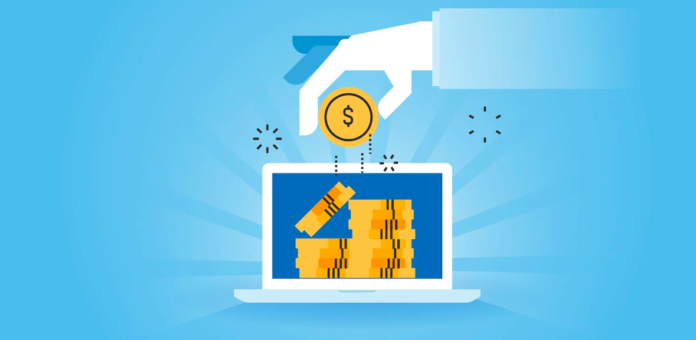When we talk about internet marketing, PPC (Pay Per Click) works as a big brick in the wall. In the times today, most online businesses depend on it and that is no wonder. 45% of small medium businesses are investing in PPC advertising nowadays. Its usability is truly appreciable.
But it doesn’t work on its own. One can’t just set up a targeted campaign and leave it all.
Reading and analyzing every PPC campaign’s metrics report is really important. That’s the only way to get data which will help you further optimize an ad campaign. Despite being in the era of the Internet, most marketers simply ignore the basics of digital marketings and directly jumps to tools that promise the moon for peanuts in no time.
So, how is it done in a proper manner?
The truth is, it’s not rocket science, maybe just a little hard to read through for newbies. But no worries. From this article, you’ll get to know how to read and analyze a PPC campaign metrics report. It also answers two of the most important questions marketers struggle to find answers of:
- How to analyze a PPC campaign metrics report like a Pro?
- Feeling overwhelmed with the tons of data in your PPC campaign’s metrics report?
Well, the points below will help you.
First stats first: CTR
The first thing that matters in your PPC campaign will be the number of clicks received against it.
CTR (Click Through Rate) signifies the rate at which the users clicked through on your ad. In simple words, it tells you about the number of people who clicked through your ad out of every hundred ad views.
Now, there can be two scenarios concerning CTR: First, your CTR is high. Second, your CTR is low.
If your CTR is high, there’s only one situation in which you’d need to worry. That is, your conversion rate is low.
Well, this can be solved by reworking your landing page. Your campaign on the PPC network’s end can be the best in the world but will still be murdered with a crummy landing page.
So, look into it and get your landing page redesigned so it performs better.
And if your CTR is low, then there is more to worry.
First, you need to fix your ad’s design. Secondly, you’ll need to see if your landing page is adequate or not.
And to do all of this, you need to know about the CTR.
Find the demographics your ad is performing good for
The next thing that you need to do is check how your ad performed for different demographics.
These data will tell you if your ad performed better with females or males. Kids or adults (even the age groups). If more people clicked through on your ad from USA or UK.
All of these data will help you analyze and understand your audience better. You’ll get to know their interests and according to the same, you’ll be able to further optimize all of your ad campaigns to boost conversions.
For example, if you use eLearning Industry’s PPC network you’ll get all these demographics options. This is important because besides improving the effectiveness of your course, you must know how to sell it better.
Test your Copy
Another important part of analyzing and improvising your ad campaign is to test your ad copy.
While it is not a metric, in particular, it is really important as your copy is the first thing that a viewer will see.
To do it right, start with A/B testing.
Try different ad sets and have different ad copies for all of those. Figure out which one works the best for your product/offer.
Once you’re there, invest more on that ad copy and stop boosting the ads which didn’t perform enough.
The aim is to optimize as much as you can.
Final words
While reading through and analyzing a PPC campaign metrics report can get you in a sweat, it is very crucial. For that reason, here we tried to talk about how you can read and comprehend your PPC campaigns better.
Hopefully, this helped you.
Article source: https://dazeinfo.com/2019/01/31/ppc-campaign-metrics-report-analyze/