
Google Maps.
NurPhoto/Getty Images
The 4th of July means fireworks (learn how to take the best photos), cookouts and, unfortunately, speed traps. If you use Google Maps while you drive, you can keep an eye on how fast you’re going with a recent speedometer tool built into navigation. Yes, we know your car already has one, but the Google Maps speedometer changes colors when you’re going over the speed limit, making it easier to see from your peripherals — because darting your eyes back and forth between the app and your dashboard is dangerous.
Google also has speed limit indicators and speed camera alerts, so make sure you’re checking those, too.
Google has officially rolled out the speedometer in Maps to all Android users — so if you use Google Maps on your iPhone, you won’t see it yet. You can check the Maps app settings to see if you have it. We also tell you how to report a speed camera trap and an incident like a traffic jam.
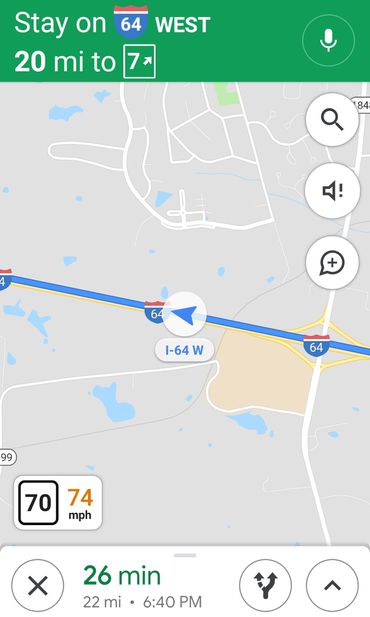
Screenshot by Katie Conner/CNET
Turn on the speedometer
1. Open your Google Maps app.
2. Tap on the three stacked lines and scroll down to the bottom of your screen.
3. Select Settings.
4. Tap Navigation Settings.
5. Scroll down to the Driving Options menu and slide the toggle on for Speedometer. If you don’t see this option, you probably don’t have this new feature yet.
Report a speed camera trap
1. Open your Google Maps app.
2. Type in your destination to start navigating — you can only report the speed cameras if you’re in navigation mode.
3. Tap the speech bubble icon with the plus sign.
4. Select Mobile speed camera.
5. A pop-up message will appear that says, “Adding mobile speed camera to the map.”
6. If you didn’t mean to report anything, you have a few seconds to cancel by tapping the circle that says Undo.
Report an incident, like a car crash or a traffic jam
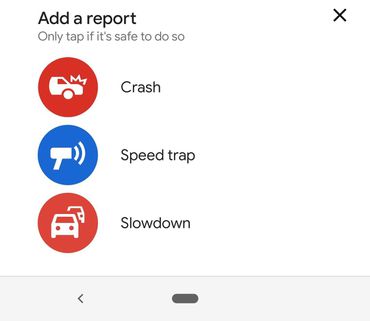
Screenshot by Katie Conner/CNET
1. Open your Google Maps app.
2. Type in your destination to start navigating — you can only report incidents if you’re in navigation mode.
3. When you’re on the road and you see a wreck or a slowdown, tap the speech bubble icon with the plus sign.
4. Tap Add a report.
5. Select crash or slowdown. A message will appear that says “Adding [crash, slowdown] to the map.” You can click Undo if you don’t want to send it.

Originally published June 8, 2019.
Updated June 18 at 8 a.m. PT: Adds more context.
Updated July 4, 2019: Adds new information and more context.

Get Amazon Prime Day deals without being a member: You won’t have to pay a thing — unless you buy something, of course.
7 best Prime Day shopping tips: Master these to snag the best deals on July 15.
Article source: https://www.cnet.com/how-to/dont-get-pulled-over-this-weekend-check-your-speed-with-google-maps/
