
Earlier this year, I wrote an article on Moz that talked about one of the issues big brands run into with SEO. Brands with tons of locations sometimes have a hard time coming up with unique content for each of their locations and often use a template format that gets the majority of them filtered.
So, what can multi-location businesses do to help improve their location pages and avoid the filter? Following are four tips for putting together rich, unique location page content.
1. Use testimonials
I came across a great example of this with insurance companies. Currently in Houston, TX, Allstate Insurance has 146 offices, State Farm has 173 offices, and Farmers Insurance has 232 offices. Each one of these offices has a unique location page, but they are all technically competing with each other for the same exact keywords, like “auto insurance Houston†or “brand name + Houston.†This is what causes Google’s filter to kick in, and the majority of the pages will get filtered from the search results for being too similar.
One way that Allstate has combated this is by incorporating a service called Get 5 Stars, a service that automates the process of collecting and publishing customer reviews. Get 5 Stars asks customers for a testimonial via email, which gets auto-published onto the website. The agent then has the ability to post responses to the reviews, which also get published.
These agents could improve this by including more (natural) keywords in their responses. So instead of, “Thanks Bob!†put something like, “Bob, it was our pleasure to help you save money on your auto insurance! I hope you enjoy driving your new Toyota Prius and choosing us as your insurance agent.â€
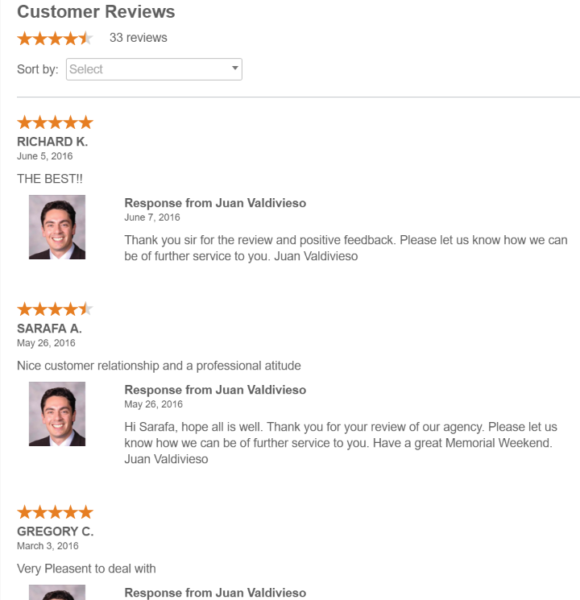
This process results in a ton of rich content that is unique for each location. When you look up a branded search for “Allstate Houston,†you’ll see the agent pages occupy the top six results and get the gold stars on their organic presence as well. Allstate’s website as a whole manages to snag the top nine organic spots before the rest get filtered and Google starts showing third-party sites like Indeed and Yelp.
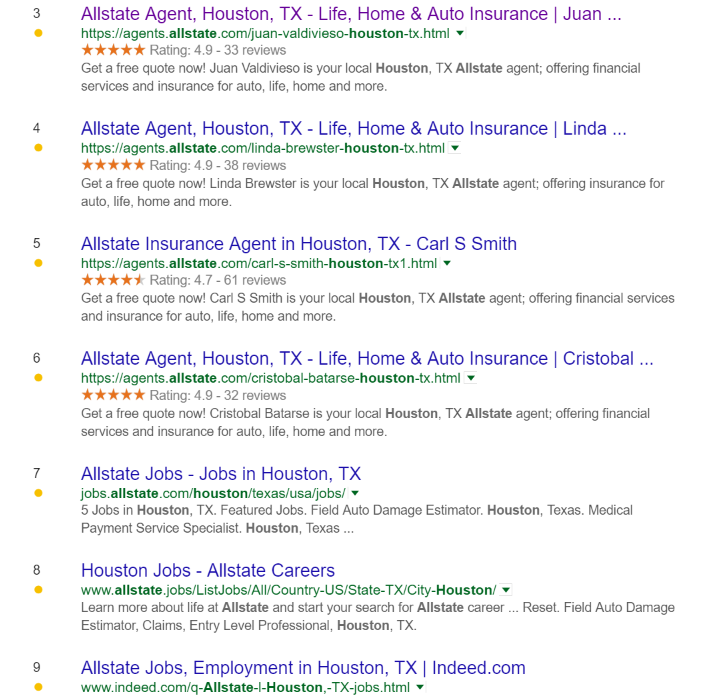
In comparison, Farmers Insurance only manages to capture the top four spots for “Farmers Insurance Houston†before Yellowpages.com shows up in the fifth spot — and most of these results are not going to the actual location pages in Houston.

Denver looks even more impressive, with Allstate’s website taking up the top 19 search results for “Allstate Denver.†In contrast, State Farm only gets the top four results for “State Farm Denver.â€
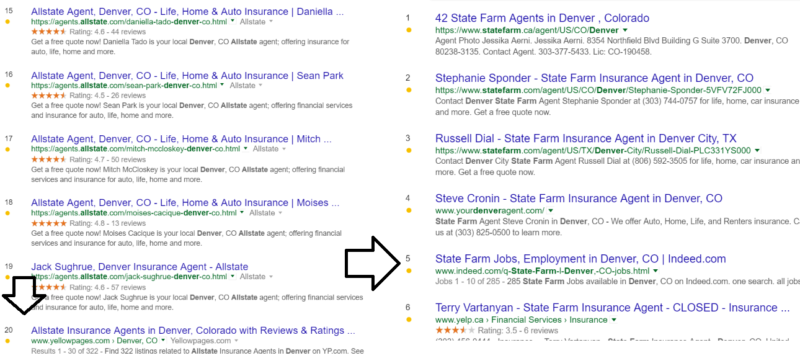
2. Write out driving directions
Another great way for big brands to make their location pages unique is to write out driving directions to the office. Often, people just link to Google Maps, but writing out driving directions gives you unique content that is also helpful to users. It also allows you to get more local signals on your website, like this personal injury lawyer in El Paso does:
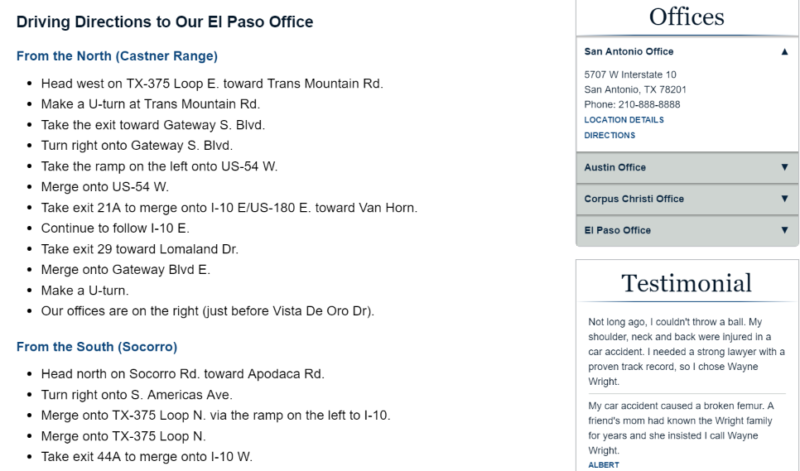
3. Create employee bios
This is another easy way to get rich content on the page and make it different from the other locations. Adding detailed employee bios gives you a natural way to include keywords (by listing their expertise) on the site, as well as geographic areas. This realtor does a great job of doing that with his staff:
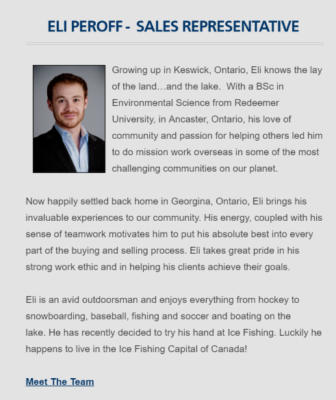
4. Add photos
Most big brands fail to add multiple photos to their location pages. I often see just a single generic picture, whereas users (and Google) would love to see multiple. Photos of the inside of the office, the outside of the office, parking, neighborhood, building, employees, employees serving customers, products/services, accomplishments/awards and events are often missing.
This is a huge missed opportunity, since photos allow you to add descriptive keywords in the image file name and alt-text. Jake’s Fireworks does a decent job of this on their location pages by adding several photos showcasing the inside of their store and displaying their products.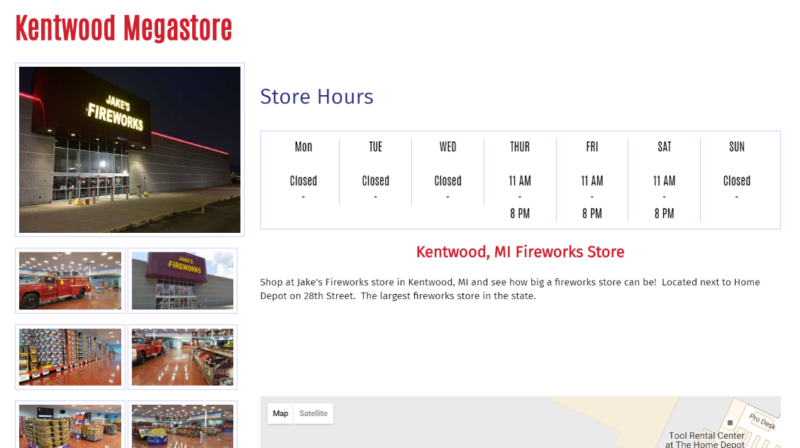
They could improve further by making the image file names more descriptive. Instead of kentwood1-web.jpg, they should instead go for file names like jakes-fireworks-kentwood-mi.jpg, which would get their city name and keyword side by side.
Final thoughts
Do you have other methods you use to keep Google from filtering your location pages? I’d love to hear about them, so please reach out to me on Twitter or Google Plus!
Some opinions expressed in this article may be those of a guest author and not necessarily Search Engine Land. Staff authors are listed here.
