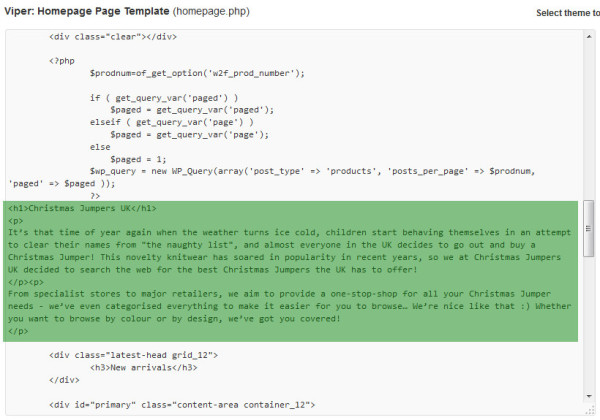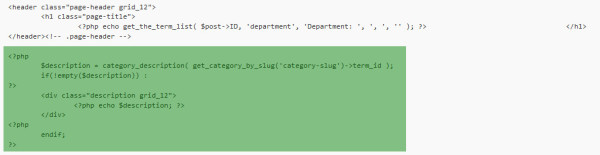Like most affiliates I have tried out many WordPress themes to create affiliate websites, with varying degrees of success – the problem I have always come up against is that any ‘shop front’ style WordPress theme will typically be designed for a website with actual eCommerce functionality… In the context of an affiliate website however, we don’t need a basket or a checkout process – we just want to get people to the advertiser’s website.
Last year however I came across the Viper WordPress Theme, a purpose built affiliate theme enabling the listing of multiple products, broken down by ‘Department.’ The theme is free, requiring only a single social share to allow you full use of all the theme’s features. It’s easy to use and works well out of the box – there are however a few hacks that I’ve discovered which will help maximise the success of your affiliate website.
Content
Out of the box, the theme doesn’t really support the addition of text content – as we all know, content is essential if you want your site to perform well in organic search. Given the way the theme populates the various pages with content, we need to look at the homepage and department pages separately:
Homepage
The homepage has its own page template, meaning that we can hard code the content within the editor (Appearance Editor Homepage Page Template). Depending on where you want this to appear on the page, you’ll need to place your content within the appropriate part of the code – for my Christmas Jumpers UK website I use content both above and below the latest products section (below the main featured product banner), so for the bit above latest products:
Related Resources from B2C
» Free Webcast: Digital Skills Talent Gap Study Summary of Top Findings and How to Apply for 2015 Learning Programs
Department
The theme offers the ability to add a description for Departments, however this description doesn’t actually turn up on the live page itself. In order to have your department pages display this content, we need to tweak the Department Taxonomies file in the editor, as follows:
Call To Action
The default call to action on the product panels is “Buy Nowâ€:

Unfortunately what I found last year was that users were more likely to click “View Details†which takes them to a separate product page – as an affiliate site the most important thing to do is to send the user off to the advertiser’s website so we can cookie them, so I experimented with changing the CTA under the assumption that “Buy Now†was too immediate… Users weren’t ready to make that commitment. In order to entice the user to click off to the advertiser’s website, I changed “View Details†to “Details†(thus making it less of an attractive CTA) and I changed “Buy Now†to “View Product†– far more enticing and it dramatically increased my click-through rate to advertiser websites, as on my Onesies UK website:

Homepage Banner
The banner to the right of the homepage slider will achieve the highest click-through rate of all affiliate links on your website, so make sure you choose carefully who and what you promote! Given the fact that my Christmas Jumpers website is very seasonal, I chose to link to Amazon’s Christmas Jumpers page.
The downside to linking via the Amazon Associates affiliate programme is that the cookie period is only 24 hours (vs Affiliate Window advertisers which tend to be at least 30 days), but since it’s Christmas, people tend to:
- Buy straight away
- Buy multiple items in one go, all of which earns you commission
Include Store Names (for SEO benefit)
Another thing I found is that people will often search for a store name in the same query as their product search, so for example many people search for “ASOS Christmas Jumpers.â€Â With this in mind, make sure you create a department for each store who’s products you feature. This will give you a separate URL which can then rank for these store-based search queries. In a similar vain, when adding products I always copy the product name directly from the store’s website as people will often search specifically for this) and include the store name in brackets after the product name.
I’d love to hear from anyone else using the Viper theme – have you any tips and tricks that you’ve discovered through using it? Are there any other purpose built affiliate themes you would recommend?
This article is an original contribution by Mike Hall.
Find out how you can become a part of Business 2 Community.
Related White Papers
 The Ultimate Guide to Content Distribution
The Ultimate Guide to Content Distribution  CEO Perspective: 5 Ways Marketing Automation Can Optimize Grow Your Business
CEO Perspective: 5 Ways Marketing Automation Can Optimize Grow Your Business  The New Face of Customer Service
The New Face of Customer Service
Article source: http://www.business2community.com/affiliate-marketing/use-viper-wordpress-theme-affiliate-website-01040807