Easily Trim Seconds
From Your
WP Loading Times 
I gotta say, I’m super stoked about this plugin!
Why?
Because up till now, there was no way to do this important part of site optimization without mucking in a lot of heavy code or hiring a developer.
Admittedly, this plugin isn’t for everyone (raw novices) or every site, but when you’re ready to get serious about controlling a key component of your WordPress page loading times, this is a plugin you want in your toolbox.
Plugin Organizer
With “Plugin Organizerâ€, a free plugin in the WordPress repository, you can now select the loading order of plugins, which plugins run globally or don’t run globally, and which plugins run (or not) on specific post/pages.
The only downside of this plugin is that, to use the most important features, you will need to move one of the files into a “mu-plugins†folder that you make in your wp-contents folder. You do this either via cpanel or FTP. But this is light years easier than having to code these filters manually.
Why would we want to do this?
Lets say, for example, that we install a contact form that is not smartly coded. Many contact forms run themselves on every single page of the blog even though they are only USED on a single “contact†page. So if we can disable it globally but then enable it on the contact page, we can recover some lost load times.
Yesterday I was configuring a website that has a lot of plugins in use (membership and sales pages) and working on a sales page for that site. Obviously, on the sales page itself, there are a lot of plugins that did not need to run (membership plugin, tinymce advanced, role manager, and dozens more). In fact, I really only needed about 4 or 5 of the 13 installed plugins to make the page do it’s job. This was a big gain that dropped the load times from 4.2 to a flat 3.0 seconds pre-caching.
If you’re not familiar with website optimization numbers, shaving off 1.2 seconds with just a few clicks of some buttons, is really awesome!
Everything that this plugin does is completely “optional†so if you don’t want to use a portion of it (perhaps you don’t want to change loading order), then you simply ignore that and everything keeps right on working.
You will find the primary settings in your left side-bar. These enable you to turn things globally on/off as well as to specify certain rules. (The rules feature is not as useful as it may one day be.)
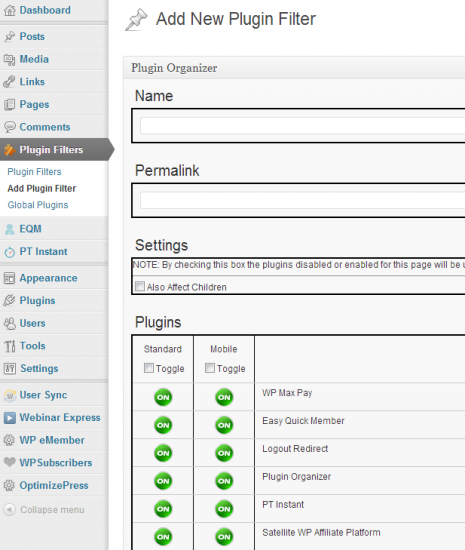
In addition to the primary settings, you will ALSO find a settings box in the post/page editor. These per-page settings override any global settings. This comes in very handy when one (or a few) of your pages on your site are simply not like the rest of the site.
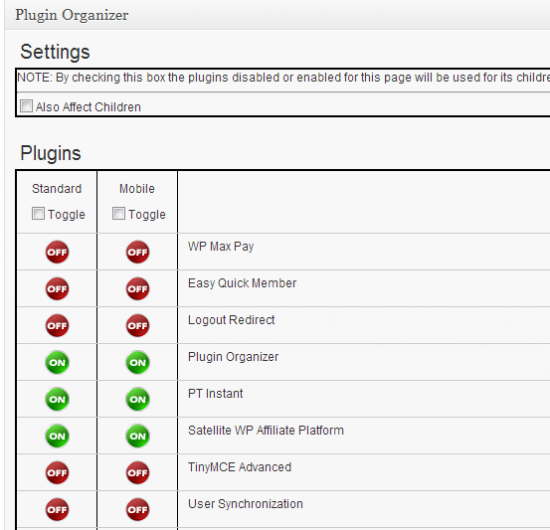
Additionally, within the plugins menu, you will find the option to group plugins as well as affect their loading order.
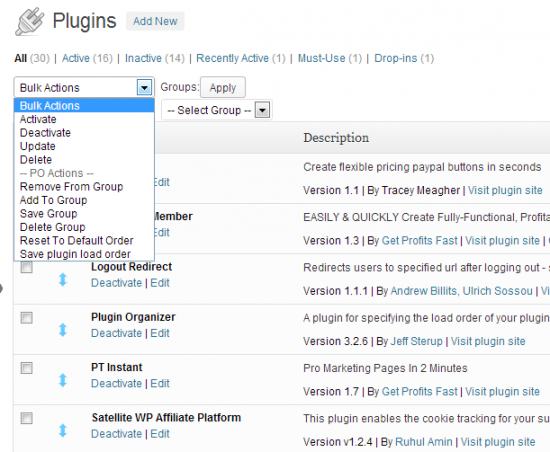
It appears, from my playing around with it, to be a robust little plugin. I like the flexibility it brings. And the developer has been working in actively on it for some time so there’s little chance that it will vanish any time soon.
If you’re serious about getting your website loading times under control, you can either hire a developer to manually fix these items (until you change plugins) or you can get Plugin Organizer!
This article originally appeared on Just Ask Kim and has been republished with permission.
Find out how to syndicate your content with Business 2 Community.
Article source: http://www.business2community.com/tech-gadgets/manage-wordpress-plugins-jquery-loading-per-page-plugin-organizer-0672495
