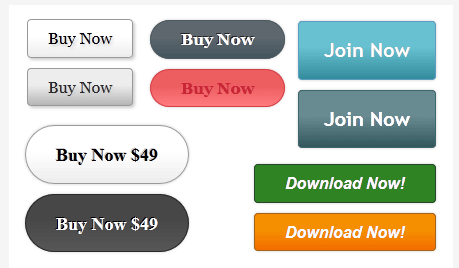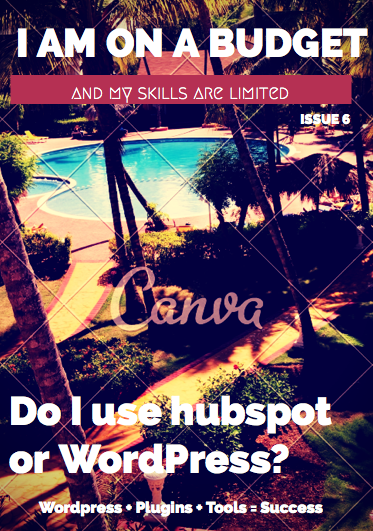HubSpot is a terrific platform which is designed with the purpose of driving people to your website, generating leads and converting those leads into paying customers. It has been wildly successful for people such as Marcus Sheridan of the Sales Lion and my friends over at Goodbye Crutches, but it isn’t perfect (nothing is) and for many, the price tag can be daunting.
Now the really compelling case for using HubSpot is that all of there tools are implemented under one roof. You sign in and viola, if you take advantage of what they have to offer, you only need one login and password. I am going to provide you with options for creating an awesome website with WordPress and make some suggestions for Plugins and third party platforms that you may use that are a minimal cost or free, which in many cases work as well (some may argue better) than HubSpot. The advantage to this, aside from price, is that you may not need or want all that HubSpot has, and by setting things up a la carte, you get and use what suits you best.
Note: With anything to you need to commit! You must create content on a regular basis, no compromise.
The website:
As I already mentioned: WordPress. It is the platform of champions, everyone from Forbes to local craft enthusiasts are using it.
- I encourage you to begin the process by investing a premium WordPress theme. A well built and supported platform will make a huge difference in the long run.
- Make sure you buy a responsive theme, check out the SmallBiz Theme, Divi or Genesis.
- I always go for the support upgrade, access to Forums or better yet, responsive humans is really priceless.
- If you aren’t ready to commit to a premium theme and you are trying to get started with zero out of pocket costs then use the WordPress themes 2014 or 2013. In many cases these themes will work perfectly for your project and you know they are well built.
Cost: Can range from free-$200.
SEO (Search Engine Optimization)
Yoast – Use it, you will love it and it works very well.
Visitor Tracking:
Google Analytics is free and the industry standard. Take a few minutes and set up custom dashboards and make sure you become familiar with the Conversion and Acquisition sections. You can assign values to each lead generated and track specific urls. Google has free Analytics training tools and classes which are well worth your time.
I also highly recommend that you set up a Google Webmaster Tools account. This will allow you to get even deeper analysis with keyword search terms and rankings.
Cost: free
Calls to Action:
Every page on a website and every blog post on a website should have a call to action. What action do you want a visitor to take when they are on each page? Want them to make a phone call, email for a price quote or sign up for your newsletter? There is a reason you are writing the post, chances are it is to get new business! Please, make it easy for people to do business with you.
Button Generator: A great plugin to create buttons the allows you a load of customization options is the WP Button Creator Plugin.
Easily Create Beautiful Buttons | Tips and Tricks HQ
Cost: free
Pro Tip: Make the button into a click to call button! Use this bit of code to link the image: tel:15555555555. Make sure the text on the button is your phone number, not call now (just to make things super clear for someone who is visiting from their desktop or mobile phone).
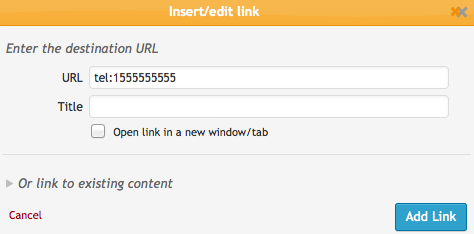
WP Call to Action Plugin – Monitor conversion rates, set up pop up boxes, A/B testing, with loads of pre made templates for easy implementation.
Cost: free
Subscribe to your email list:
Use the Magic Action Box plugin. My interior decorator client Laurel shared this plugin with me and I use it on my own blog, and both of us have seen our subscription rates dramatically increase.
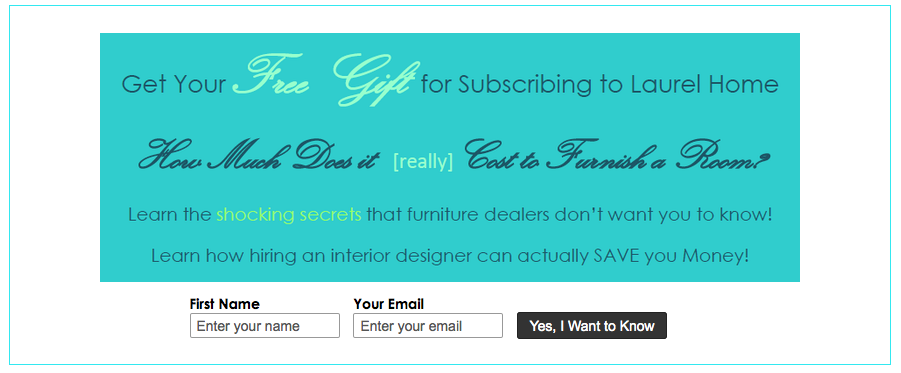
Cost: This plugin has a free and premium version. I have not upgraded, and am perfectly happy and super impressed with what you can do with the free version.
Landing Pages
If you want to do an A/B split test, which is the most obvious way to prove you are always wrong, use the WP Call to Action Plugin or WordPress Landing Pages.
Cost: Free
Lead Tracking: ORBTR.net allows you to track all site visitors and leads. I also suggest you take a look at their blog which is packed with articles on marketing.
Customer Relations Management for WordPress – a free plugin that allows you to organize your users using custom attributes, find them using filters, and keep track of correspondence.
WordPress Lead Tracking – Track visitor activity, capture and manage incoming leads, and send collected emails to your email service provider.
Cost: ORBRT Free tools and a premium version for $99 per month the WordPress plugins are free.
Social Media Integration
Note: If you are just starting out you may be feeling overwhelmed by learning all of the different platforms. This is FINE! You have to get the word out though, so visit each platform, Facebook, Twitter, Pinterst, Google+, etc and put up a well crafted social media post on your own. Don’t skip this part!
Cost: Free or upgrade to premium accounts for about $8.99 a month.
EMail / Lead Nurturing
This could be a post onto itself as there are a lot of services with loads of terrific features. My suggestion, go on over to MailChimp and get started with their free plan. You can do A LOT with their free tools. Did I say a lot, I meant A TON! Seriously. You can:
- Set up auto responders.
- Set up follow ups to auto responders (ie you send out an ebook and one week later you send out an auto triggered email that says, hey, it’s been a week since I sent my ebook, any questions I can answer for you?)
- Send out your RSS feed to be delivered to in boxes at the times you determine.
- Of course send out regular email campaigns to announce a new business, a sale or a company newsletter.
- Awesome reporting dashboard.
Cost: Free to a certain point and then it can vary, as you may want to pay to upgrade for specific features or if you list climbs to over 2,000. Take my word for it, you can get a lot accomplished for not a lot of money. Learn more about the cost of MailChimp.
Create ebooks:
Use Anthologize this free plugin allows you to pull out blog posts or blog categories and assemble the posts into an ebook. I know, I am also in awe! Then take yourself over to Canva and create a few graphics, or a cover and VIOLA! You are in business.
I made this graphic to show you the quality of the graphics you can create at Canva. I left the Canva logo on the graphic to show you how fantastic the images are and you could easily upgrade to that for only $1!
Cost: Free, premium graphics are $1 pay as you go.
Evaluate Your Online Presence:
Yup, you guessed it, use HubSpots Grading Tool (and also check out their blog and follow them on Twitter, you can learn a lot!)
Cost: Free
Forms:
JetPack or Fast Secure Contact Forms
Cost: Free and Free
As I said at the start you can get new clients with either WordPress or HubSpot, but you need to commit to using the tools and creating content. Here are some content ideas for your company blog and here are other ideas on Inbound Marketing on a Budget.
I didn’t want to overwhelm you with loads of options for each category. What do you suggest for A/B testing or calls to action? Do you like MailChimp or are you using AWeber? Please, share your opinions and knowledge in the comments so we can learn together.
Article source: http://www.searchenginepeople.com/blog/925-wordpress-as-hubspot.html