
One of the things that made Google apps the web-based productivity suite to beat was the ability to access your information offline using Gears. When that experiment was killed, many of us let loose a single tear as we contemplated returning to our desktop apps. Well, as promised, HTML5 is finally returning Gmail to its former offline glory. Docs and Calendar will follow in the coming days, but anyone can get access to their Gmail accounts offline now by installing the Offline Google Mail app for Chrome. Before we had even finished spreading the wonderful news we already had it installed and fired up. So, how’s it work? Well, you’ll just have to keep reading after the break to find out.




Let’s get the most important information out of the way first — it does, in fact, work. Turn off your WiFi or unplug your Ethernet cable and Gmail just keeps on keepin’ on like it’s nobody’s business. You can keep reading your mail and any new messages you compose will be sent out the next time you connect. But the tale doesn’t end here. The first thing you need to know: if you have the official Gmail app installed in Chrome, you’ll have to remove it because it conflicts with Offline Google Mail. It’s a little frustrating that you can’t have both installed simultaneously (especially since the offline version uses a completely different interface, but more on that later), but you can still simply type gmail.com (or google.mail.com, if you prefer) in the address bar to pull up the Gmail we’ve all grown to know and love while online.
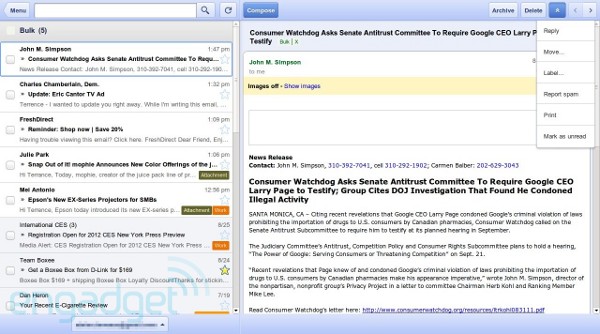
Once you’ve got that app conflict cleared up, the first thing you’ll notice (besides the new, blue icon) is that Offline Google Mail looks almost exactly like the web app for tablets. And there’s good reason for that as they’re essentially the same thing. Google added a few niceties, including a couple of keyboard shortcuts and the ability to tack on attachments, but the basic design and feature set is largely based on the iPad HTML5 app that debuted last year. The inclusion of the J and K shortcuts to navigate between messages is greatly appreciated, but the fact that X (for select), R (for reply), F (for forward), C (for compose) and / (for search) aren’t supported (to say nothing of Gmails other powerful keyboard commands) is an unfortunate oversight.
The UI and feature set definitely need some work. The two-pane layout is nice, but it’s clearly not optimized for interaction using a keyboard and mouse and it feels somewhat restricting coming from the full-fledge Gmail page. That being said though, it works as advertised. All the changes we made, be it marking something as read, deleting a message or drafting a reply were automatically synced upon our next connection. We were even able to close all our tabs and Chrome while offline and reopen right where we left off without skipping a beat.
Article source: http://www.engadget.com/2011/08/31/offline-google-mail-hands-on/
