 ‘ );
‘ );
h3_html = ‘
‘+cat_head_params.sponsor.headline+’
‘;
cta = ‘‘+cat_head_params.cta_text.text+’→‘
atext = ‘
‘+cat_head_params.sponsor_text+’
‘;
scdetails = scheader.getElementsByClassName( ‘scdetails’ );
sappendHtml( scdetails[0], h3_html );
sappendHtml( scdetails[0], atext );
sappendHtml( scdetails[0], cta );
// logo
sappendHtml( scheader, ” );
sc_logo = scheader.getElementsByClassName( ‘sc-logo’ );
logo_html = ”;
sappendHtml( sc_logo[0], logo_html );
sappendHtml( scheader, ” );
if(“undefined”!=typeof __gaTracker){
__gaTracker(‘create’, ‘UA-1465708-12’, ‘auto’, ‘tkTracker’);
__gaTracker(‘tkTracker.set’, ‘dimension1’, window.location.href );
__gaTracker(‘tkTracker.set’, ‘dimension2’, ‘local-search’ );
__gaTracker(‘tkTracker.set’, ‘contentGroup1’, ‘local-search’ );
__gaTracker(‘tkTracker.send’, { ‘hitType’: ‘pageview’, ‘page’: cat_head_params.logo_url, ‘title’: cat_head_params.sponsor.headline, ‘sessionControl’: ‘start’ });
slinks = scheader.getElementsByTagName( “a” );
sadd_event( slinks, ‘click’, spons_track );
}
} // endif cat_head_params.sponsor_logo
So your new client comes into the office and tasks you with helping them rank in position one in the map pack.
Client: “OK, so we really need to be ranking for more ‘near me’ searches. What can we do?”
SEO: “Well, I have some ideas on implementing…”
Client: “… Implementing the keyword ‘near me’ every third sentence on the page. Great idea!”
SEO: “… Stop it.”
Contrary to this client’s unfortunately popular belief, ranking in the map pack for keywords around “Near Me” does not involve keyword stuffing.
Ranking in the map pack has many factors, but one of the most important ones is having a killer location landing page.
What Makes a Killer Location Page?
As SEO professionals, we preach to our clients and stakeholders that great SEO implementation is meant to satisfy search intent.
So why don’t we bring that same logic into our location page optimization?
This local SEO location page checklist covers several possible questions a website guest may have when learning about a local business.
1. NAP
NAP stands for name, address, and phone number. Your NAP should be an exact match copy on your location page, Google My Business profile, and other citations.
Many SEO professionals (and Google) claim that exact match isn’t as important as it used to be, while others claim that it still is.
My question to you is, why risk it? Be type A and exact match it!
2. Photos
Everyone knows that photos are important for location pages, but so many businesses are missing important opportunities with their photos.
Interior Photos
This should be a no-brainer, but you’d be surprised how many location pages are missing interior photos.
Interior photos help guests get a realistic expectation on what to expect in your business. Often times, especially with healthcare businesses, nice looking interior photos can be a deciding factor.
Exterior Photos
Including exterior photos is super important for location page optimization.
Your exterior photos should include:
- Signage and logos.
- Parking (if applicable).
- Nearby businesses (if inside a mall or strip mall).
Exterior photos are meant to help new visitors find your business upon first arrival and can also be a decision-making factor for new business.
Optimize Your Image Meta Data
It should go without saying that your images should be of high quality. However, images taken from a modern camera tend to have large file sizes.
Much of this has to do with the excessive meta data included within the photos. This can include unnecessary information such as the type of camera that took the photo.
Software, such as ImageOptim can remove that meta data with lossless compression, meaning that the image quality isn’t compromised.
Software like ImageExifEditor can be used to add meta data to images such as title, description, and even GPS coordinates.
For your website, this is a bit overkill, but may be beneficial for rankings when added to your Google My Business profile and other citations.
3. Description of Business Location
The description of the location is where many businesses fail. Some locations simply use the same description on all location pages and just replace the location name.
JR Oakes provided an unfortunately great example of how not to write local landing pages.
Notice that this business decided to simply use the same content and merely swap out the city name.
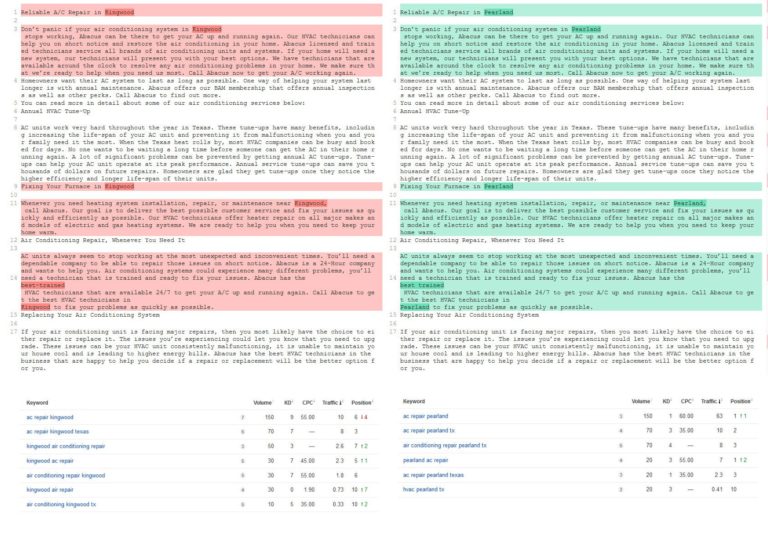
This is a mistake. Each location page should be unique.
Here are some ideas on ways to help make your descriptions unique and relevant.
- Services Offered: Are there any services offered at this location that are unique compared to other locations?
- Products Brands: If your location is a store, what are some major brands that someone may be searching for near them?
- Nearby Locations: Do you have other location nearby? This can help with internal linking.
- Unique Selling Proposition: What makes this store unique compared to your competitors in the area?
- Menu: A must-have for restaurants.
4. Helpful CTA
Including a call to action is marketing 101. However, it’s something often overlooked on many location pages.
When adding a CTA, make sure that it really makes sense and adds value to the user experience.
Some options for CTAs include:
- Get Directions (link to Google Maps).
- Reserve Table.
- Request Appointment.
- Shop Now (if online shopping is available).
5. Directions to Business
Including directions to your business can help not only help users find your business, but it can also help naturally work in geo-specific keywords and targeting into your copy.
A good rule of thumb is to focus on how to get to your location from at least two directions (East/West or North/South) from major highways. Mentioning major intersections can also help identify your business location.
Don’t forget to mention nearby businesses in your directions. This can help users find your business if it’s located in an outlet center or shopping mall.
6. Embedded Map
Embedding a map can help users more precisely figure out if your location is the one nearest to them.
If possible, use the Google Maps API to develop a custom map solution to include your other nearby locations.
7. Schema
I urge all local businesses to venture beyond the standard LocalBusiness markup.
Try to find the most specific local business type that’s relevant to them.
Check out Schema.org for a list of more specific business types to find the type that best matches your business.
8. Title Meta Description
Having a well-optimized title and meta descriptions is a no-brainer. It’s SEO 101.
However, it’s so often spammed by local SEO amateurs.
You may be asking yourself, “Why worry about the title and meta description when we’re focusing on ranking in the map pack?”
Great question! Believe it or not, local businesses still get traffic from the standard organic results.
You should always cover your bases and ensure that you listing is optimized wherever someone may find your business.
Title
A well-optimized title should include three basic elements:
- Brand name
- Geo-specific keyword (city or local area)
- Keyword
Meta Description
While meta descriptions do not directly affect rankings, this is your key selling space in the SERP. This is where the science meets the art in SEO.
Make sure you include the same three elements from the title while adding some extra selling flare. Use that extra real estate to help establish your key selling features.
9. Internal Linking
There are several ways to add relevant internal linking for your local landing pages.
Not all may be relevant to your business, but you can try some ideas from this list:
- Link to other nearby locations.
- If your location offers specific services, link to informational pages about those services.
- Link to location-specific social media profiles.
- For medical clinics, link to doctor profiles.
- For restaurants, link to menus.
- Link to your company about page.
- Have a space for recently published blogs.
- For stores, link to any available online shopping.
10. Load Speed
Load speed is an important ranking factor, especially for local SEO.
Having a fast loading location page can make the difference between your site ranking in position two and position one in the map pack.
Using Google PageSpeed Insights of GTMetrix can help you diagnose issues with the load speed of your webpages.
More Resources:
- Top 25 Local Search Ranking Signals You Need to Know
- How to Build Authority in Local SEO
- Local SEO: The Definitive Guide to Improve Your Local Search Rankings
Image Credits
In-Post Image: JR Oakes via Twitter
Article source: https://www.searchenginejournal.com/seo-checklist-to-the-perfect-location-page/316045/
