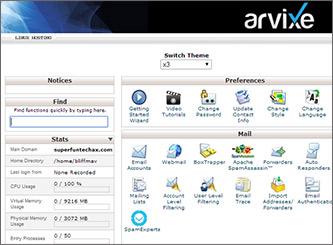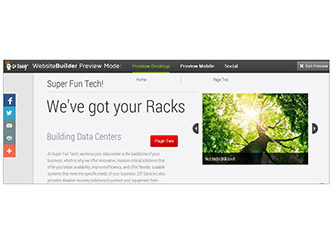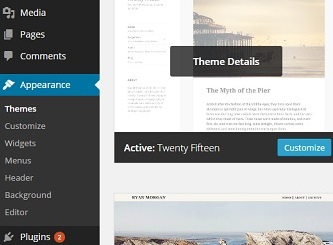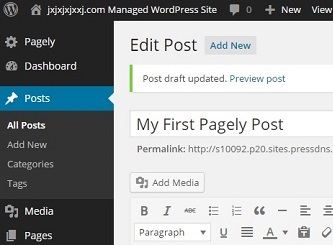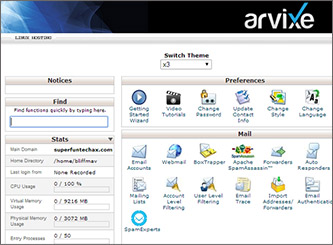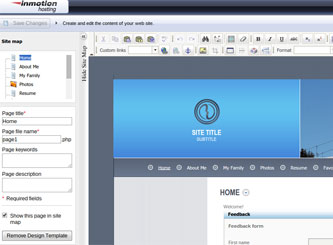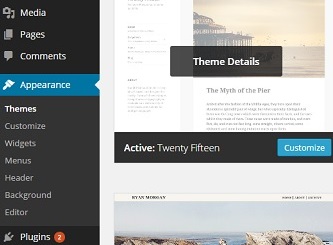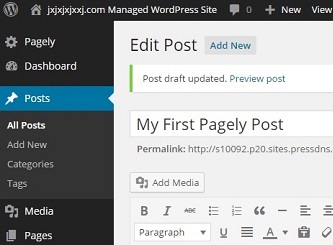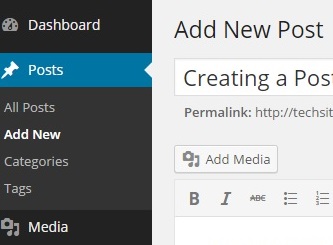Pressable
%displayPrice%
%seller%
%displayPrice%
%seller%
%displayPrice%
%seller%
%displayPrice%
%seller%
%displayPrice%
%seller%
%displayPrice%
%seller%
$20
$64
$25
Rating
![]()
![]()
![]()
![]()
![]()
![]()
![]()
![]()
![]()
![]()
![]()
![]()
Unlimited Monthly Data Transfers
Unlimited Disk Space
Unlimited Email
Unlimited Domain Hosting
Sells Domains
24/7 Tech Support
WordPress. You may think of it as a simple blogging platform, but the flexible content management system (CMS) and its deep catalog of free and premium themes and plug-ins make it the backbone that supports millions of websites. If you’ve thought about creating a WordPress-powered site, you should consider going the managed WordPress Web hosting route.
What Is Managed WordPress Web Hosting?
Managed WordPress hosting uses a platform that’s designed specifically for WordPress. In fact, the CMS comes pre-installed—you don’t have to download and set up a WordPress installation as you’d do when using a traditional Web hosting environment. Managed WordPress hosting behaves very much like any other self-hosted WordPress installation, giving you the freedom to install nearly any theme or plug-in. That said, some managed WordPress hosts have a short list of restricted plug-ins that may negatively affect your site’s performance or duplicate features already built into the managed setup.
Dozens of companies offer managed WordPress hosting, including traditional Web hosts like GoDaddy and Media Temple. Other companies such as Pagely and Pressable base their entire business models on managing WordPress installations. Companies that offer managed WordPress Web hosting provide daily website backups, automatic plug-in updates, page caching for faster site load times, malware detection and removal, and WordPress-centric security options. Security is important, as one of the world’s largest content management systems makes for a high-profile target. In short, a managed WordPress installation gives you a few less things to worry about.
The Features You Need
Before you sign up for a managed WordPress Web hosting service, you should look for these attractive—and possibly essential—features. Ideally, you’ll want to invest in a managed WordPress host that provides 24/7 support, and unlimited monthly data transfers, email, and storage. There are quite a few managed WordPress Web hosts that place caps on those features; in fact, some managed Web hosts don’t offer those features. If you expect lots of site growth, you’ll want a host that can properly accommodate your future expansion.
Additionally, you’ll want a service that offers Secure Sockets Layer (SSL) if you plan to sell products. Ever see a green padlock in your browser’s address bar while you’re on your bank’s website? That’s the symbol that SSL is in place. An SSL connection encrypts the data that travels between your site and users’ Web browsers, thus safeguarding the transmission of purchasing information. All of the managed WordPress hosting services in this roundup offer SSL certificates, but the prices vary from company to company. Some companies include a free SSL certificate when you sign up for a hosting plan, while others charge close to $100.
Naturally, your Web hosting needs will differ from the next person’s, but keep these features in mind if you want a silky smooth managed WordPress experience.
Do You Need Managed WordPress Hosting?
Managed WordPress hosting isn’t a one-size-fits-all option. If you’re a system administrator, or someone who’s familiar with the ins and outs of WordPress, you can manage a WordPress installation yourself. That’s important to note, because some of the managed WordPress Web hosts we’ve reviewed are significantly more expensive than non-managed WordPress Web hosting. It’s wise to shop around. Also, a managed WordPress environment won’t allow you to set up a non-WordPress site—that’s something else to keep in mind.
Still, if you’d rather just create posts, pages, and galleries, managed WordPress hosting is an attractive option. We’ve reviewed many managed WordPress hosting services and included the best of the bunch in this guide. The chart above will give you a quick overview of the features you can find with each service, while the blurbs below offer a more in-depth look.
For more information on Web hosting, check out The Best Web Hosting Services of 2015.
Arvixe![]()
![]()
%displayPrice% at %seller%
Arvixe offers managed WordPress hosting that comes with unlimited storage and monthly data transfers, so you don’t have to worry about hitting a cap. That said, Arvixe limits the number of hosted domains.  Read the full review ››
DreamHost![]()
![]()
%displayPrice% at %seller%
Dreamhost takes care of securing and updating WordPress, as well as performing daily backups. The Web host also offers unlimited email, monthly data transfers, and storage, but lacks unlimited hosted domains. Read the full review ››
InMotion Hosting![]()
![]()
%displayPrice% at %seller%
The feature-packed InMotion Hosting ranks as the best managed WordPress host we’ve tested thanks to a deep feature well that includes unlimited storage, monthly data transfers, email, and much more. InMotion Hosting is the category’s Editors’ Choice winner. Read the full review ››
GoDaddy![]()
![]()
%displayPrice% at %seller%
GoDaddy’s managed WordPress hosting comes with unlimited storage and monthly data transfers, so you don’t have to worry about hitting a cap. That said, GoDaddy has a limitation of its own—email is a separate purchase. Read the full review ››
SiteGround![]()
%displayPrice% at %seller%
SiteGround’s is a great traditional Web host, but its managed WordPress is more of a middle-of-the-road offering. SiteGround has automatic backups and plug-in updates, but it limits your site’s disk space and monthly visitors. Read the full review ››
Bluehost![]()
%displayPrice% at %seller%
If you’re looking to create a WordPress-powered website, consider Bluehost’s four managed WordPress hosting packages, which offer automatic site backups and plug-in updates. Unfortunately, Bluehost caps your site’s storage and doesn’t sell domains. Read the full review ››
Media Temple![]()
Starting at $20 per month
%displayPrice% at %seller%
Media Temple lets you easily build WordPress-powered websites, and has very useful tutorial features, but a few missteps prevent it from ranking among the elite managed WordPress Web hosts. Read the full review ››
Pagely![]()
Starting at $64 per month
%displayPrice% at %seller%
Pagely has a deep set of features that let it compete with the big boys in the managed WordPress hosting space, but limited support options and expensive plans keep it from being the top dog. Read the full review ››
Pressable![]()
Starting at $25 per month
%displayPrice% at %seller%
Pressable makes it easy to setup a managed WordPress site, and includes several useful features like unlimited storage and monthly data transfers. However, competitors offer more bang for the buck. Read the full review ››
Article source: http://www.pcmag.com/article2/0,2817,2479353,00.asp