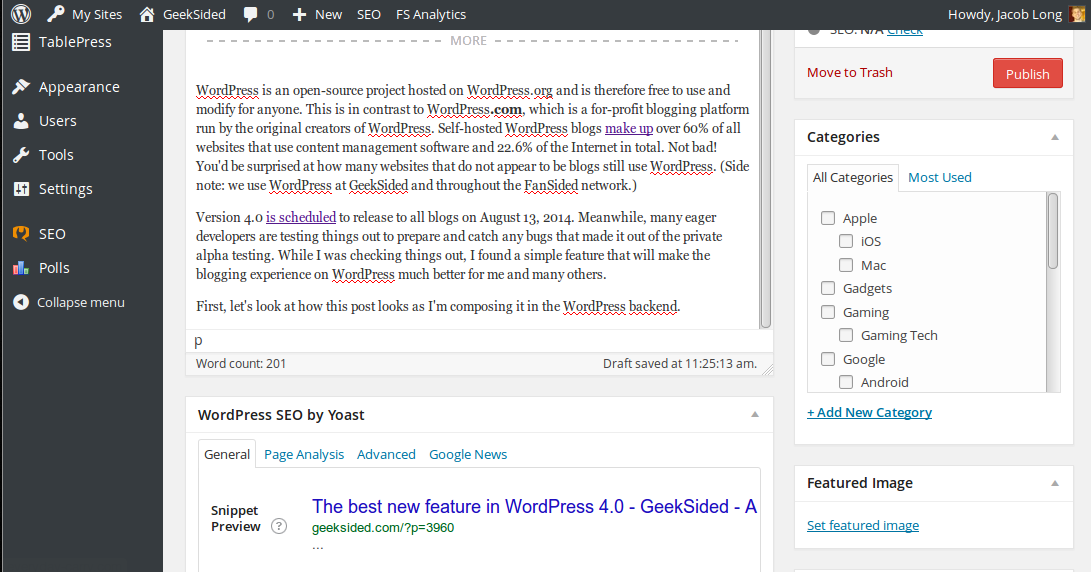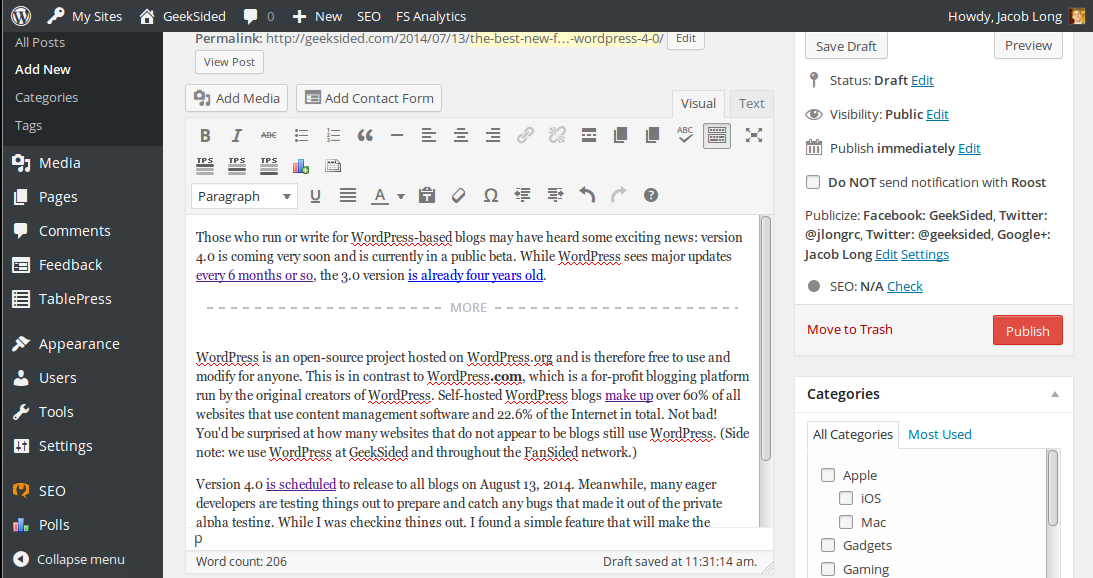Those who run or write for WordPress-based blogs may have heard some exciting news: version 4.0 is coming very soon and is currently in a public beta. While WordPress sees major updates every 6 months or so, the 3.0 version is already four years old.
WordPress is an open-source project hosted on WordPress.org and is therefore free to use and modify for anyone. This is in contrast to WordPress.com, which is a for-profit blogging platform run by the original creators of WordPress. Self-hosted WordPress blogs make up over 60% of all websites that use content management software and 22.6% of the Internet in total. Not bad! You’d be surprised at how many websites that do not appear to be blogs still use WordPress. (Side note: we use WordPress at GeekSided and throughout the FanSided network.)
Version 4.0 is scheduled to release to all blogs on August 13, 2014. Meanwhile, many eager developers are testing things out to prepare and catch any bugs that made it out of the private alpha testing. While I was checking things out, I found a simple feature that will make the blogging experience on WordPress much better for me and many others.
First, let’s look at how this post looks as I’m composing it in the WordPress backend.
Now, WordPress’s “visual composer†is great. It’s one of the things that led to its widespread adoption. It has continually been improved with each update. There’s one thing that bothers me about it, however, especially as I work on a laptop.
Whenever I want to add a link or do anything else to format the text that doesn’t have an easily memorized keyboard shortcut, I have to scroll up! Trifling, I know, but this can get very annoying after a while. If you’re not sure what the formatting toolbar looks like, here’s a look:
There’s always a point in the composition of a post where I find myself constantly scrolling up and down to access that toolbar. It’s very difficult to balance the desire for more screen space for writing and the desire to keep that toolbar visible.
In WordPress 4.0, that toolbar will automatically stick to the top of the screen. Yes! This is exactly what I would have wanted.
The toolbar to add links, change alignment, or anything like that will stick to the top of the screen no matter where you have scrolled. Once you’ve made such a great platform as WordPress has, it’s the little things that count. While it might sound so slight to an outsider, this will assuredly make things much smoother for bloggers all over.
[h/t WPBeginner]
Article source: http://geeksided.com/2014/07/13/best-new-feature-wordpress-4-0/