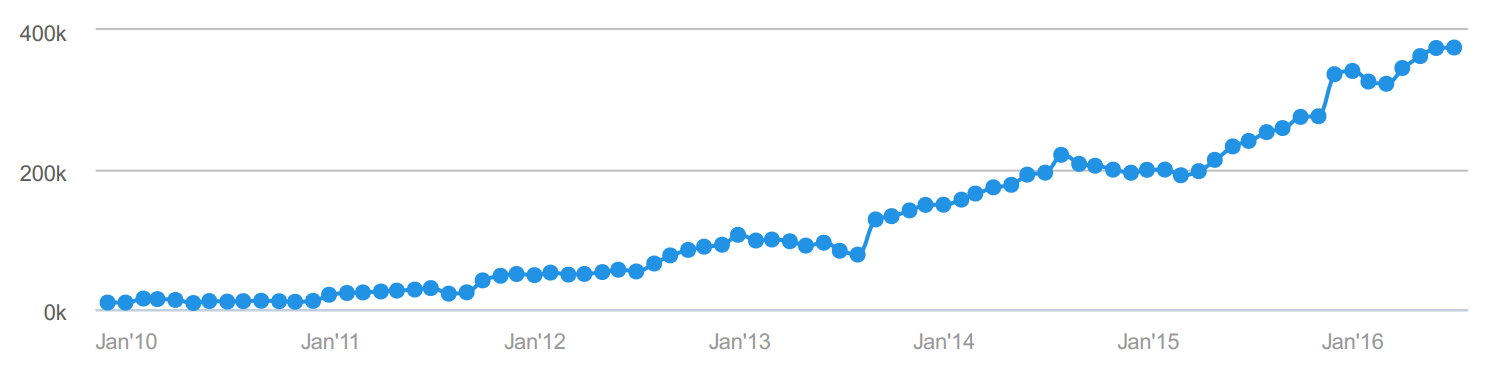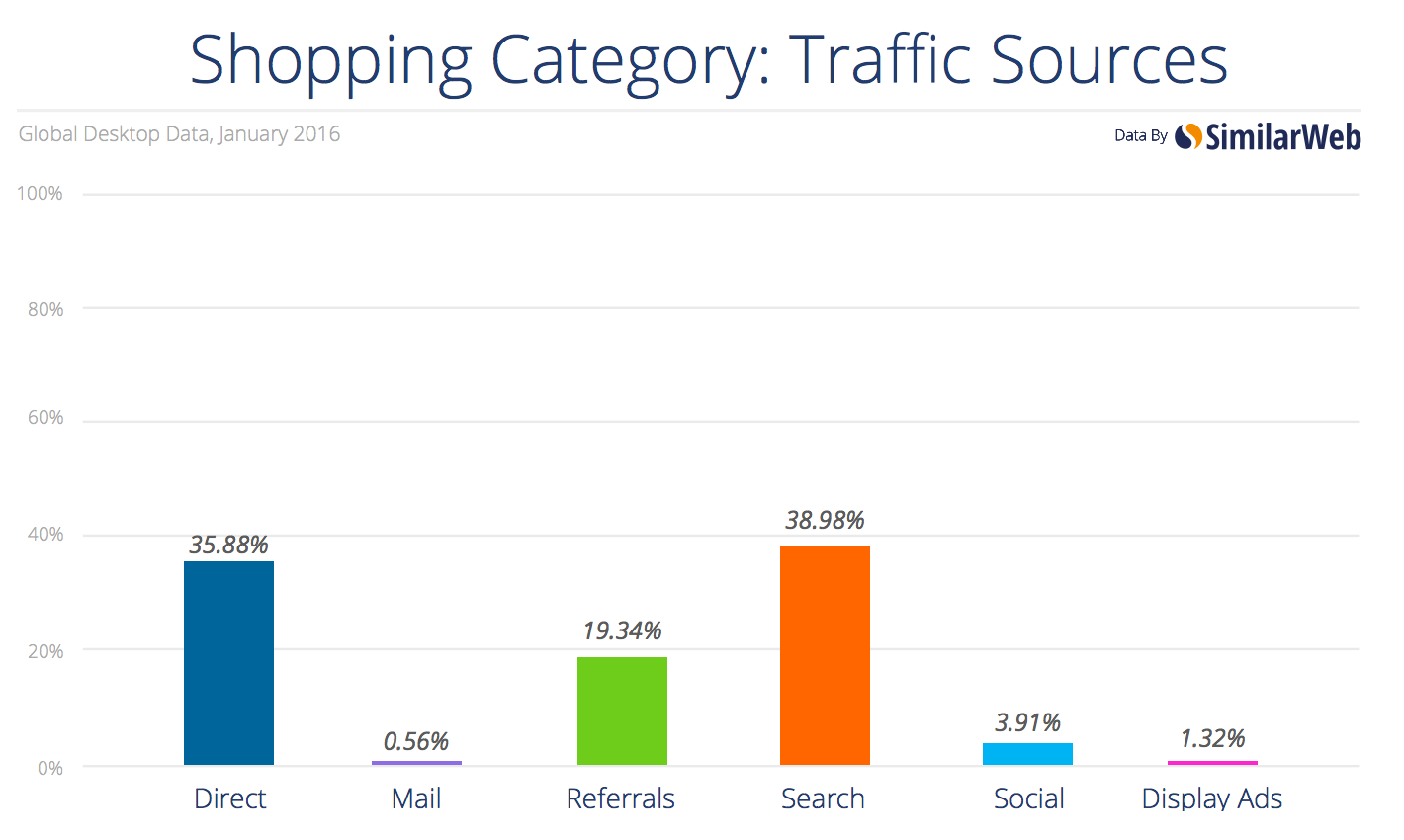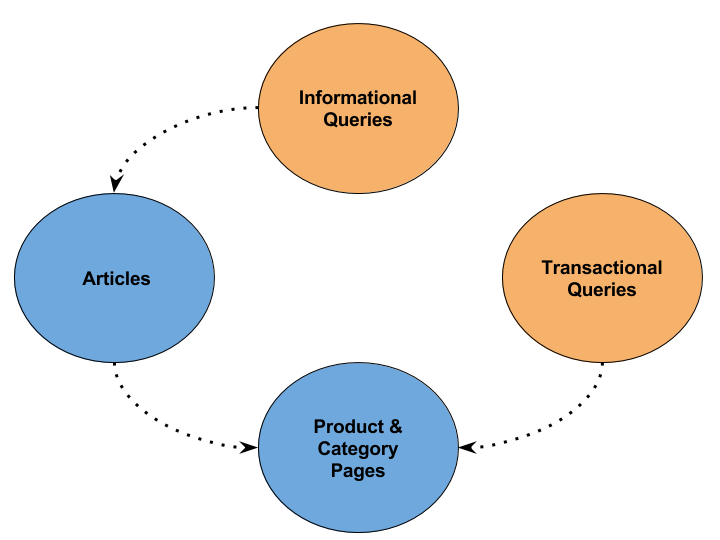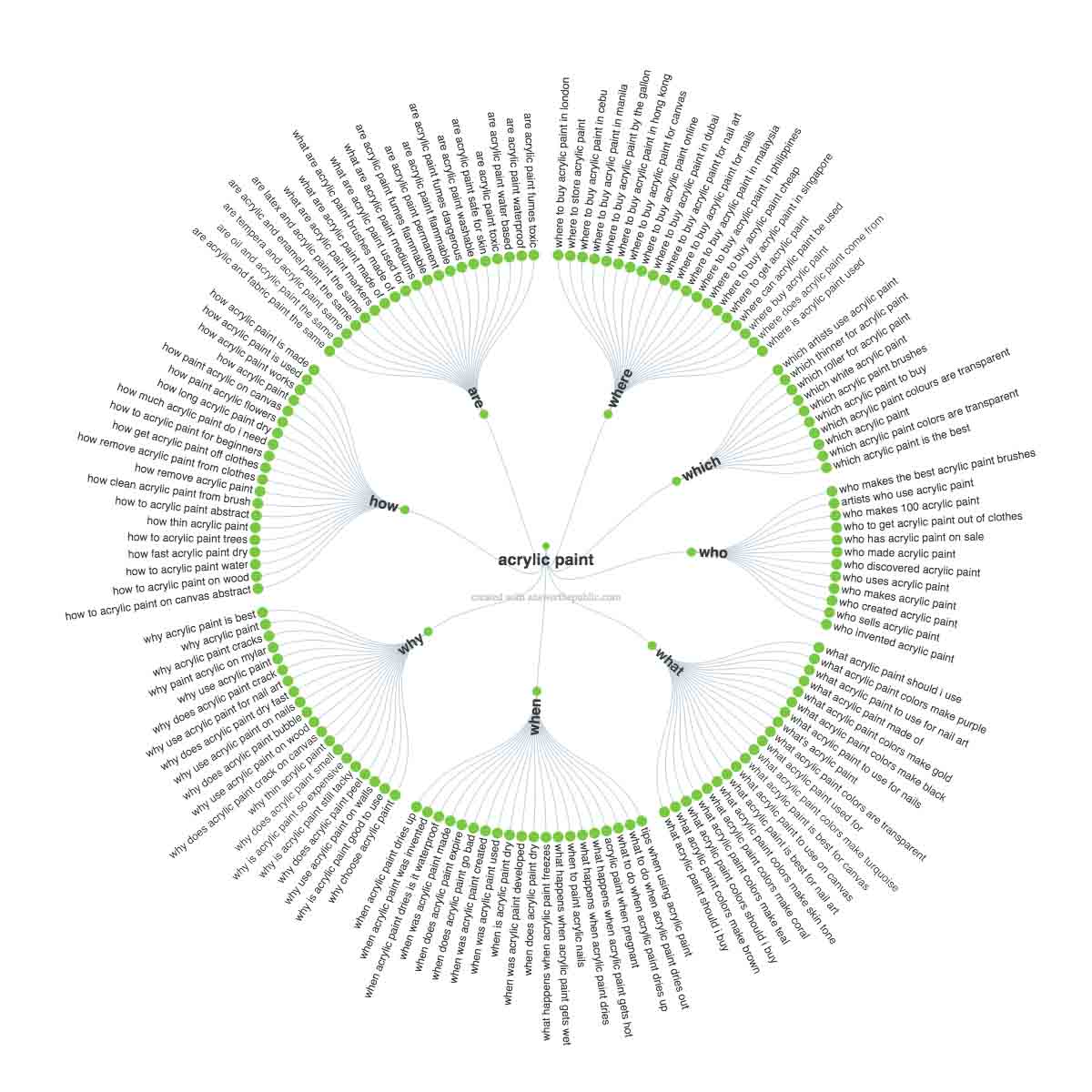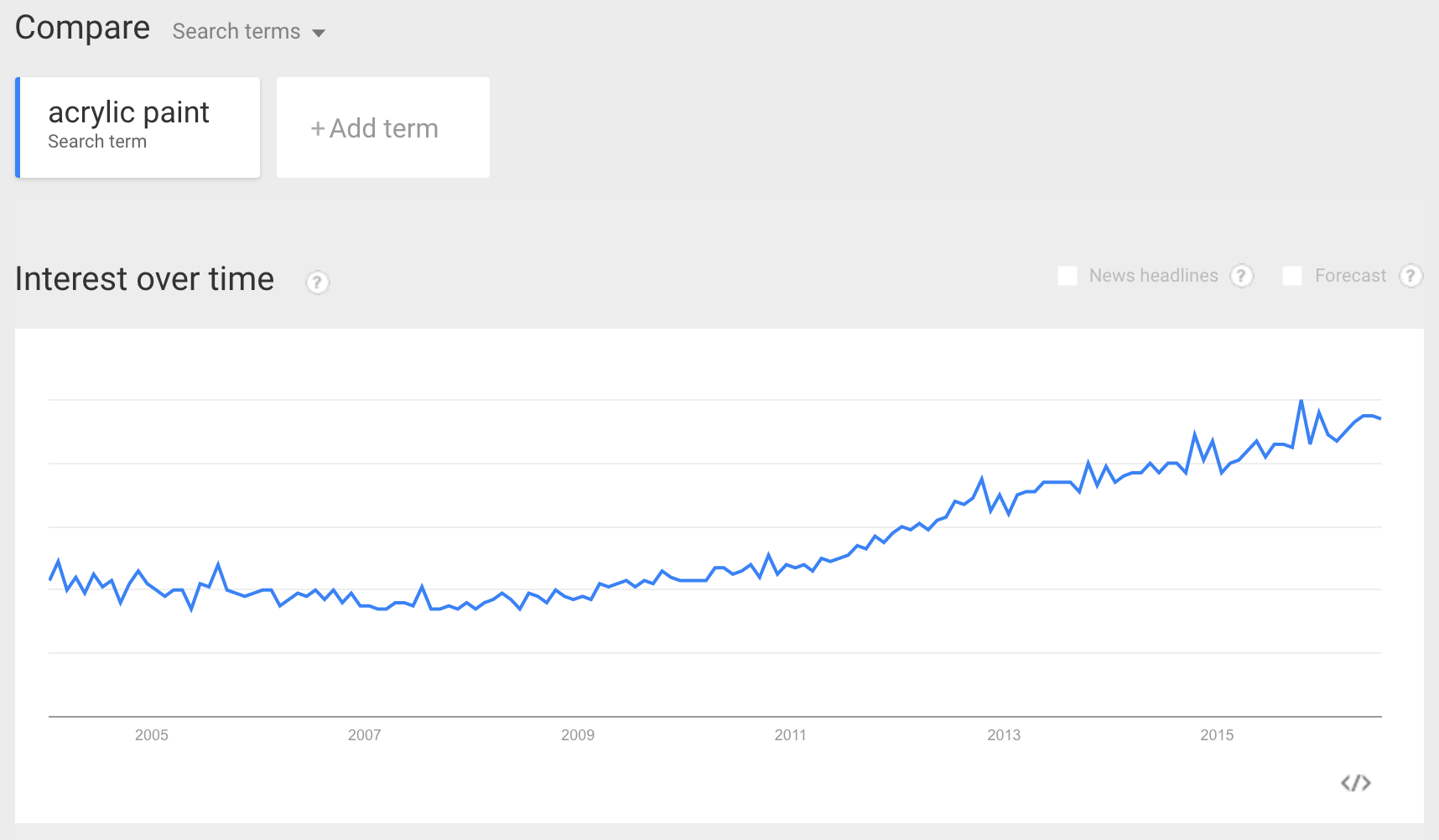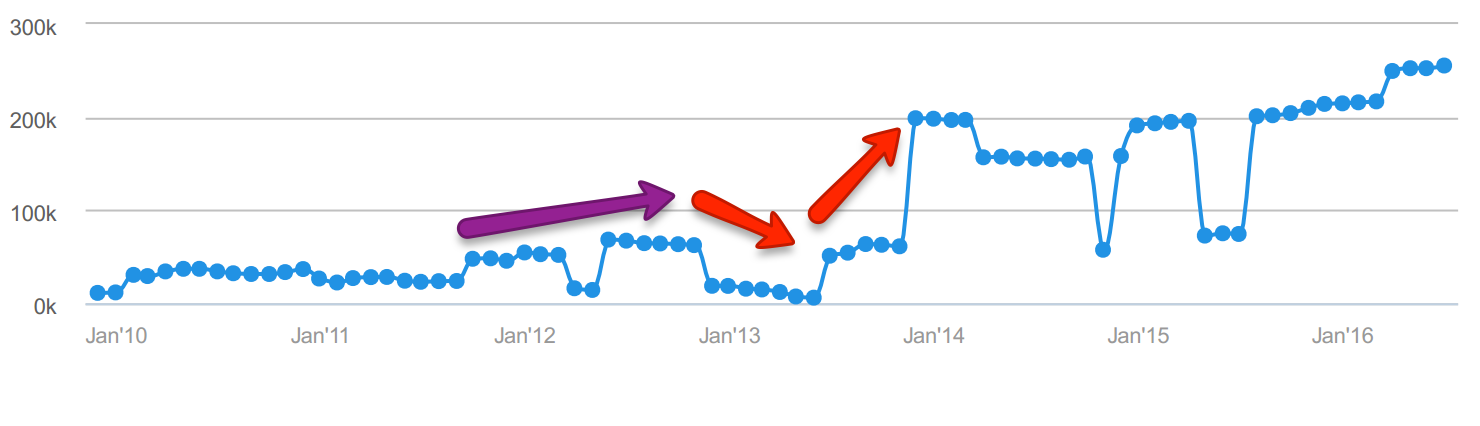Expert publishing blog opinions are solely those of the blogger and not necessarily endorsed by DBW.
Search engines typically represent one of the largest—if not the largest—traffic sources for websites and online publishers, in particular. And publishing houses’ editorial teams hold the keys to this traffic, so it only makes sense to align their efforts with a content strategy that is backed by keyword and topic search volume data.
For some background, I was director of organic search (SEO) at F+W (Digital Book World’s parent company) from 2012 to 2013 after successfully using SEO to meet online revenue goals as an online product manager for a few years. During this time, I oversaw approximately 200 websites and saw an overall eight-percent growth (year-over-year) by the time I had left. Not an easy task for so many websites. We battled Google’s many algorithm updates (especially during 2012) and had to recover many websites from Panda penalties. While this “defensive†approach (mostly using technical SEO) was important, one of my team’s top achievements was teaching editorial teams how to incorporate SEO into their efforts.
The graph below (from SEMRush), shows the results that we achieved for one particular website (which has a team of editors) by incorporating SEO into the editors’ workflows.
You can see that the organic search traffic did not grow significantly from 2010 to 2012. However, once we began incorporating SEO into the editorial efforts in early 2012, organic search traffic began to really grow, and continued long after I was gone. The practices put in place by these efforts continue to pay off.
According to a SimilarWeb’s 2016 Search Marketing Report, 39 percent of (desktop) online shopping experiences begin with search engines.
When readers are buying books online, they’re shopping, making these statistics critical for online publishers—especially those who sell direct-to-consumer with their own e-commerce platforms.
Perhaps it goes without saying, but your website is a marketing vehicle. Having webpages published about your various books and other products, with categories to curate them, is a given for any publisher that sells or markets its own books to consumers. However, what about all the niche topics that are discussed within each book? Wouldn’t those serve as excellent blog post topics to drive traffic to your website in order to promote your book? Absolutely!
People use search engines for three main types of queries:
â— Navigational
â— Transactional
â— Informational
The latter two of these three main types of queries are especially important for publishers, since they relate to people looking to purchase your books/products (transactional queries) and also to find information about topics covered within your books/products (informational queries).
Although customer buying behavior is much more complicated than we can portray in a graph, we might envision a simplistic understanding of these two types of queries as they relate to a publisher’s products and user search engine behavior via this chart.
Your product pages are ultimately where you’re trying to funnel website visitors (whether they land directly on them or come to category pages first,) since you want to sell your books, magazines, DVDs, webinars, etc.
Targeting Transactional Queries Can Directly Drive Revenue Via Search
Search engine users executing transactional queries (i.e. – your book title, “ bookâ€, etc.) are a good fit for your product pages, category pages (i.e. – “ books for sale, “buy books onlineâ€, etc.), and potentially some content marketing tactics that can effectively target transactional keywords (i.e. – “list†articles, “best of†content, etc.).
By targeting transactional queries via category pages, product pages and certain content marketing tactics, you are targeting your buyer later in the buying cycle, and can drive sales of your books and other products in a shorter period of time.
They’re ready to purchase, but your content needs to be discoverable to them based on the search queries that they’re using, that are most searched, and that are most relevant to your pages. Keyword/topic competition is important to consider as well!
Satisfying Informational Queries Builds Trust with Your Audience
Search engine users executing informational queries are not looking to buy (at least not yet). They’re looking to be educated. Once they become educated, they can become more prepared to buy.
Targeting informational queries via content marketing tactics like articles and blog posts, resource pages, free ebooks, and other tactics is also important for publishers. This content introduces your brand to potential customers earlier in the buying cycle by building trust and awareness for when the time comes that they are interested in making a purchase.
Your editorial staff should be writing about topics that your target audience is searching for (via informational queries) in relation to the books and other products that you sell. This is one of the clearest paths to competing with Amazon and other big online retailers that sell your products alongside competitor products.
We just touched upon one of the primary ways to compete with Amazon and other big online retailers: content marketing. We’ll dive into that more in a moment. For now, though, how do you target (and compete for) people who already want your products (or at least products like the one that you create and sell)? The answer is to make your product and category pages more valuable, and thus, better able to compete with Amazon and the other big online retailers.
Product Page Optimization
Your product pages are almost always going to be your top-converting pages, so it makes sense to maximize the traffic coming to them. The problem for you as a publisher who sells direct-to-consumer, but also through the big online retailers like Amazon and Barnes Noble, is that your website takes a backseat in search engines’ ranking priority when you have the same content. These big online retailers are much bigger brands with more authoritative link profiles and will outrank your website most of the time if you give them the same product page content that you use on your own website.
So what is a publisher to do? Ensure that your product pages contain unique content that is better than any other vendor that is selling your product online. You may not be able to compete with your link profile, but you can compete with content—and you (typically) control the content that vendors use on their websites.
If you give vendors that same product page content that you’re using on your own site, and authoritative vendors (like Amazon) also have a plethora of unique reviews, who do you think Google (in particular) is going to rank higher? Typically it will be the authoritative vendor unless your particular product page has enough individual links that convince a search algorithm that it’s more “popular†and should be ranked higher. Knowing this is critical. Make your product page content unique. It’s one of your top assets.
What about data feeds? You’re probably wondering how this is achieved when you have ONIX feeds that contain your baseline product descriptions—the same ones that you’re using on your website. The key is to make them different, for both new and existing products. If you’re using your CMS to export product data for your ONIX feeds, a common approach is to have two product descriptions in your CMS:
1. Product description for your website
2. Product description for shopping feeds/channels
All vendors that receive your product/data feeds should be receiving the “shopping feed†product descriptions, which should be the same for all vendors. They need to be different from your own website’s, which should be more robust and descriptive than any other website. This offers your team the ability to export your product data and feed it to vendors/external shopping channels in a manner that won’t compete with your own product page content in organic search engine results.
As mentioned, your website should have the best possible description for your product. If you’re giving 100 words to Amazon, ensure your product page has 200-500 words. Make your product pages very descriptive. Make them valuable to search engine indexes, and give search engines a reason to rank you higher than your vendors, many of whom are some of the biggest brands in the world. The product title will typically be the main keyword that you’re targeting, but you can supplement the keyword targeting with more general keyword/topic research (i.e. – “ bookâ€).
Category Page Optimization
Unless optimized with unique content, category pages are inherently not much different than internal search result pages. They simply curate a selection of your products dynamically. And guess what? Search engines, especially Google, don’t want to send their users from their search results to your search results. Google’s former Head of Web Spam, Matt Cutts, made this especially clear way back in 2007.
So, how do you optimize category pages?
Start with adding unique content. Most CMS (WordPress, Magento, etc.) offer a “description†field for category pages which will display whatever content you enter atop the product grid. This offers publishers a tremendous opportunity to add content value to their category pages and make them more valuable to search engine indexes. Here are some ways that you can make the content useful and compelling to your site visitors:
â— Explain what types of products are sold in this category
â— Link directly to some of your most popular products
â— Link directly to some of your most popular subcategories and related categories
◠Call out a promotion that you’re offering
◠Link to helpful content (articles, blog posts, etc.) that curates your products in an editorial manner. Note: This type of content might be best placed below your product grid, if users get to the bottom of the page and still haven’t found what they’re looking for.
Furthermore, category pages represent a great opportunity to target general keywords that are most relevant to each category or subcategory page. Be sure to research and target keywords in the following parts of the page:
â— Metadata (page title and meta description)
â— H1 title
â— Intro content (above product grid)
â— Outro content (below product grid) if available
Content Marketing
By creating content (articles, blog posts, etc.) that targets informational queries that your target customer is entering into search engines, your publishing company is able to get in front of potential buyers early in their journey, not just at the moment that they’re looking to make a purchase. This is where your company’s blog comes in: your blog is one of your top tools for answering the questions that your target customer has.
Let’s imagine that you published (and sell) a book for fine artists about painting with acrylic paint. Your book is loaded with advice and insight, but it’s behind the paywall, and your target audience is going to Google (and other search engines) every day looking for specific advice about using acrylic paints. How do you find what they’re looking for?
One of my favorite tools for finding question-based keywords is Answer the Public. By simply typing “acrylic paint†into the tool, you’re presented with more question-based longtail keywords than you can possibly create content for in a short amount of time.
Look at all those questions that people have about acrylic paint! If it’s hard to read on your screen, view a larger version with more data here.
This is just the start, though. Why not export all these keywords and run them through Google’s Keyword Planner to get estimated search volume (which is actually based on ad impressions)? You can then sort the results by search volume in a spreadsheet and furnish your editorial calendar with an army of blog post topics (related to your product) that people are actually searching for.
How do you produce the content? If you have adequate rights to the content, you could take portions of chapters and publish them online, reshaping the content as needed to best target the keywords that you’ve researched. If not, consider allowing the author to write blog posts on your site about these topics (and promote him- or herself at the same time). Otherwise, consider whether your editorial team can glean enough tips and information from the book to rework the content into a unique article on your website.
Whatever it takes, find a way to get this content created, as it will be one of your top sources of search engine traffic over time.
Another highly effective tactic that supports the need for SEO training within a publishing staff is using keyword data in the pre-production phase with editors. While print editors technically are not optimizing anything on the website, the work that they do (prior to production) can ensure that new products are prepared to compete in search engines.
Product Titling
What if your product titles were targeting high or medium search volume keywords? What if search volume trends were considered earlier in the ideation phase during editorial meetings? In other words, what if real (or at least more) data was used to help determine the focus of new product development? That would be a smart thing to do!
Google’s Keyword Planner tool is a great way to get estimated search volume for topics of interest with your print editors. By coupling keywords with editorial creativity into product titles, your product pages will come out of the gate ready to rank when published to your website.
Product Research
Google Trends is another useful tool, and it can be used to help determine the interest trajectory of particular topics. The following Google Trends graph suggests that “acrylic paint†is a topic that has continued to grow in interest within Google’s search engines over the past decade. This data can give the editorial team some level of confidence in the product’s market viability.
These are powerful tools (which are free!) that print editorial teams can use to better educate themselves and improve their efforts to create products that align with customer interests, both now and into the future.
I’m going to lay out my method for SEO training with publishing teams as it relates to content marketing, a method that has proven success toward integrating SEO into publishing workflows. This process takes editors through an educational phase and into an implementational phase, to the point where they are comfortable incorporating what they learned into their workflow.
Note: It’s important to have someone in charge of these efforts, holding editors accountable through all phases. Furthermore, it’s important to allow editors the time to undergo this training. Increasing workloads without taking something away (temporarily) can create unnecessary stress and create a negative experience for the editors who are working hard to market your books and ultimately sell your product.
1. Educate – Have each editor read the Moz Beginner’s Guide to SEO. This resource is free and full of helpful information for editors to learn the basics of search engine optimization. I also offer my own SEO Guide for those who want an alternate or additional approach to training editors.
2. Regurgitate – Once editors have read about search engine optimization, it’s important to have them prove comprehension. Have each editor regurgitate what they learned by writing a summary of the key tactics that are most relevant to their job, and deliver it to the manager in charge of this project. A few paragraphs is fine, and can help point out any holes or misconceptions in the editors’ comprehension of SEO best practices.
3. Take a Quiz – Have the manager in charge create an SEO quiz at http://www.proprofs.com/ based on what you want them to fully comprehend. For example, you may want editors to have an overall understanding of how SEO works, but really focus on implementation as it relates to their workflow. In this instance, you could create a quiz to test editors’ understanding of the best practices of keyword research and on-page optimization. Set a baseline score that will be accepted (i.e. – 80 percent or higher) and consider consulting with editors who don’t pass the first time around to help them learn from their incorrect answers. Consider having them take a second quiz in order to show they’ve comprehended the best practices.
4. Review Implementation – Have a professional SEO review initial content optimization attempts by the editors for keyword targeting and on-page optimization best practices. Ideally, the manager in charge of this project will be an experienced SEO professional. He or she can help editors understand whether their chosen target keywords were realistic to target and rank for, and take screenshots critiquing the on-page optimization efforts. This feedback is critical to editors’ learning process, so consider having editors next 2-3 articles reviewed by an SEO professional to ensure that they are implementing the on-page optimization best practices properly. Review my article titled “How to Write Good…Great Blog Posts†for insight on creating exceptional blog posts.
5. Conduct Keyword/Topic Research – Once editors have a good understanding of how to incorporate SEO into their workflow, work with them to research keywords for topics that are directly related to the types of products that you sell (and the audience that you want to attract). Focus on the long tail, using tools like Answer the Public and Keyword Planner to identify question-based queries along with search volume, and consider using SEMRush to mine keywords that existing competitor articles are ranking for.
6. Create/Update an Editorial Calendar – Once the target keywords/topics have been identified, create an editorial calendar (or add them to an existing editorial calendar) to ensure that future content efforts are going to be backed by keyword research. Consider both search volume and competition when prioritizing.
7. Monitor Measure – Once editors are creating optimized articles about the topics that have been keyword-researched, it’s important to monitor their efforts. Some editors will find great interest in this approach and be curious about the traffic metrics for the content that they are creating. Some, on the other hand, will view it as a chore and eventually lose interest in implementing these new skills. A great way to approach this reality is by measuring the traffic that their particular articles are driving. This can be done in a spreadsheet, with content grouping in Google analytics or another method of your choice. Also consider creating a monthly contest to reward the editors who are having the most impact.
This seven-step SEO training process will go a long way to ensuring that the efforts from your editorial team are having maximum impact on your content marketing initiatives. Modify the approach to your needs. Ensure that editors understand the purpose of their efforts (to increase traffic and ultimately revenue for the company) and are providing “calls to action†within each article, ultimately funneling visitors into your product pages, email acquisition initiatives, etc.
Seeing results from SEO depends greatly on your efforts and rate of production. It may only take a day or two for Google to discover and index your new content. However, it typically takes a few months for search engines to rank new and updated content competitively. It can also sometimes depend on your website’s authority (determined mostly by your link profile) and whether your site has been negatively impacted by Google’s various quality-related algorithm updates (Panda, Penguin, etc.).
All things being equal, in my experience it can take 3-6 months to see initial results from the completion of SEO training and beginning implementation. However, once things get cookin’, your traffic will continue to grow as editors continue to use their new SEO skills to continuously create new compelling content about the topics that your target audience is searching for.
Battling Google Algorithms Amidst Content Marketing Efforts
The following graph offers insight from another website’s organic search traffic that was affected by both SEO training for editors and also a Google Panda penalty (related to editors copying content onto another website).
The growth in 2012 (upward purple arrow) was offset by a Google Panda update in 2013 (downward red arrow) when the site experienced some site-wide ranking drops due to duplicated content on the external website. Once this content was removed from the external site, the main site recovered with a later Google Panda update in 2014 (upward red arrow). This only goes to show the importance of SEO training for editors who hold the keys to your website traffic.
Hopefully I‘ve been able to help you realize the importance of SEO training with editorial teams in publishing houses. Many publishers have put in the effort to train their teams on SEO nowadays compared to five years ago. However, there are still plenty of companies that need to give SEO the attention that it deserves. Ensuring that your team is trained and has a professional SEO manager (or team) to lean on is critical to the growth of your brand(s) online.
What else do you think is important for editors to know about SEO?
To get all the ebook and digital publishing news you need every day in your inbox at 8:00 AM, sign up for the DBW Daily today!
Article source: http://www.digitalbookworld.com/2016/importance-seo-training-editorial-teams/