Ulysses — the feature-packed and gorgeously elegant writing app from The Soulmen has today been updated to Version 2.6. This release, which is available for both the iOS and Mac apps, adds some impressive and much-needed features to the app. Ulysses is by far one of the most popular writing apps available out there and over the years, the developers have been shaping it up into this powerhouse that it is today. I’ve done almost all of my writing in Ulysses since 2013 and today’s release only proves its might in the market. Here’s what is new in Ulysses 2.6.
WordPress Publishing
This is quite possibly my favorite feature rolling out with today’s release. Ulysses 2.6 adds the ability to publish directly to a WordPress site. This is the second format that Ulysses supports, after Medium. The app supports publishing to not just a WordPress.com blog, but also all self-hosted WordPress.org installations. You can add categories, tags, excerpt, featured image, slug, choose the Post Format and even schedule a post for later and preview it. You can setup multiple WordPress accounts in the app and choose which blog you’d like to publish to for each new sheet.

WordPress publishing is available across all of Ulysses apps — iPhone, iPad and on the Mac.
Dropbox Support on iOS
Ulysses for iOS has been sorely lacking Dropbox syncing for a really long time now, and version 2.6 finally delivers this feature to your iPhone and iPad. Just like the Mac app, you can now choose to sync your content via Dropbox instead of iCloud and across all your devices. If you’ve tried to use the cumbersome method that previously existed in the app, you’re gonna love this. The addition means that you can now keep all your synced content on Dropbox and use any other 3rd-party app on any platform to edit the same content.
Quick Open on iOS
One of the highlights of the Mac app has been the ‘Quick Open’ feature and this too is making its way to the iOS app today. As the name suggests, this feature allows you to search for and quickly open any sheet in Ulysses as opposed to navigating through the hierarchy to get what you want. For those with newer devices, this feature is also available via a 3D Touch action on the app icon on your homescreen.
Typewriter Mode
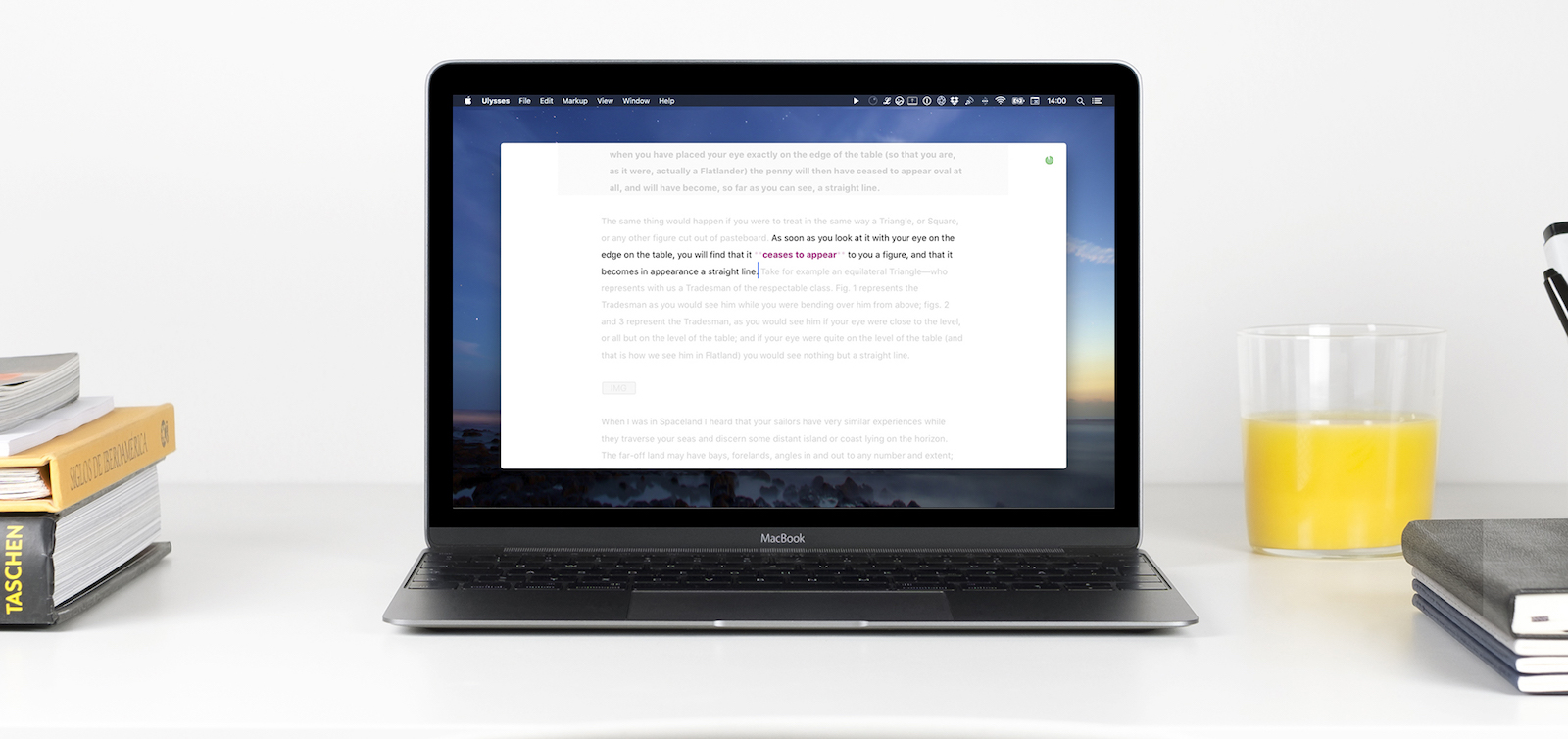
For fans of focused writing, Ulysses 2.6 introduces a new Typewriter Mode. Although this feature has been synonymous with iA Writer and has been a part of Ulysses for Mac since version 1.1, version 2.6 for iOS and Mac includes a much better version of the Typewriter Mode. You can even customize it by changing the highlight and fixed scrolling behavior.
Ulysses 2.6 introduces a lot of great features today and as a staunch user of the app, I’ve been testing it over the last several weeks. It’s one of my must-have apps and I recommend to anyone looking for a writing app.
This is a FREE Update to existing users and you can download Ulysses for iOS and Mac if you haven’t already.
Article source: http://beautifulpixels.com/ipad/ulysses-2-6-wordpress-publishing/




