
The latest WordPress (WP) update to version 3.6, named “Oscar†for Oscar Peterson was released to the public on August 1, 2013, and comes with some new features including the new default theme Twenty Thirteen, an automatic and refined revision tracking with an improved auto-save, better support for embedded media, a HTML5 new audio/video API, semantic markup with options for HTML5, several handy JavaScript utilities, more short code improvements, and access to external libraries for JS and jQuery. This post will review several of the updates that come with WordPress Version 3.6.
New default theme: Twenty Thirteen
The new Twenty Thirteen default theme is a single-column design made for media-rich blogging with a focus on content. Features include a full range of post formats, vibrant color schemes and matching header images, topography, and a font-based icon set from Genericons. It utilizes a flexible width grid layout that is automatically resized for any device screen large or small. It also includes widgets for adding a sidebar and a footer to theme as an option.
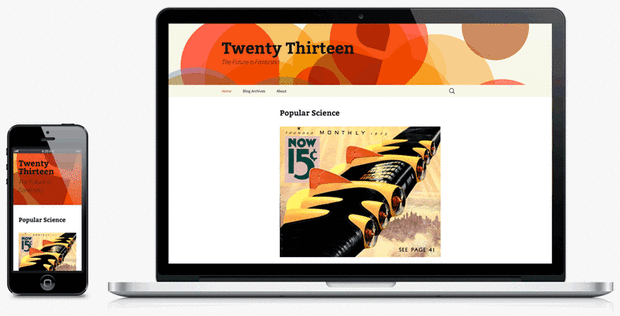
As of this writing the stats show that there have been 8,528 downloads since August 1, 2013. The Support forum for the theme shows 13 of the 40 support threads have been resolved, and out of 13 reviews 11 have given the theme a 5-star rating for a 4.5 star average rating.
WP enhancements
In general the latest release now uses the following improvements:
- Revision Management UI was improved significantly over the previous versions. This pertains to auto-stored revision saves, and autosaves during editing of posts.
- Shortcode attributes can now be filtered via the shortcode_atts_$shortcode hook
- Autosave improvements make for better UX for handling multi-user editing of the same content; this is also known as Post Locking. This is an important update for enterprise environments where more than one author is working on a single post. It also utilizes an Augmented Autosave feature where each author has their own Autosave stream storing things locally as well as on the server. This allows authors to pick up where they left off.
- The new HTML5 media player for embedding audio and video allows you to upload files from the media manager into blog posts or pages. The Media Library now sorts by author name, and you can also preview audio and video from the Media Edit Screen.
- Accessibility is improved with better keyboard/screen reader access in the Nav Menus UI and background images have a “select a file†link that works with keyboard navigation.
For developers: Under the hood
Updates include general functionality, some bug fixes, new classes, functions, filters, scripts, and external libraries. Several of these are listed here:
- Audio/Video API – gives developers access to media metadata such as ID3 tags
- Semantic markup allows WP themes to choose from the improved HTML5 markup for search, comment, and comment lists and forms.
- Filters to override post revisions allows you to set the number of revisions in an ad hoc mode instead of only via a define method.
- Searching content for shortcodes using the has_shortcode() reference function checks if the passed content has a specific short code.
- External library updates include jQuery 2.2.1, Backbone 1.0.0, jQuery UI 1.10.3, Services_JSON 1.0.3, Iris 1.0.3, hoverIntent r7, and MediaElement.js 2.11.1.
If you are currently running an older version of WordPress, I highly recommend running the standard update procedure, since WP v2.7+ the Automatic Update has been working like a charm for my WP hosted websites, and if only for the security reasons, you will sleep better knowing you have the latest version.
Article source: http://www.techrepublic.com/blog/web-designer/whats-new-with-wordpress-36/
