Whenever WordPress does an update that delivers a little extra now and again, I’m always agreeably surprised.
This particular one was particularly pleasant – it is the like feature in comments. Now I actually wouldn’t have noticed it until some kind person decided to like one of my comments I made on another blog, and I got this nice notification in my email:
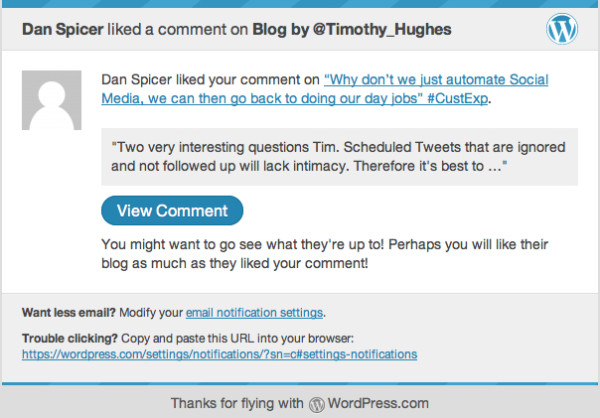
Intrigued, it made me click on the link to view it in all its glory:
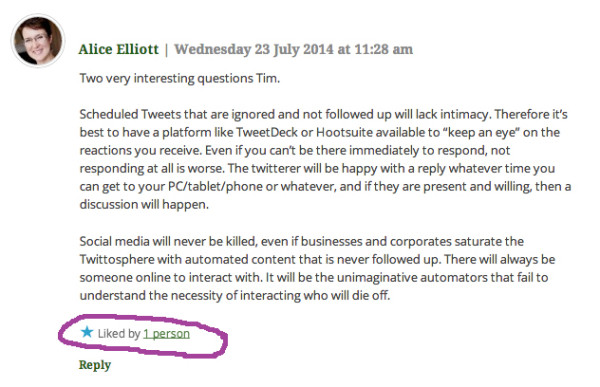
Related Resources from B2C
» Free Webcast: Digital Skills Talent Gap Study Summary of Top Findings and How to Apply for 2015 Learning Programs
This may be a bit egotistical, but it did give me a quiet glow.
I love this feature, especially since commenters nowadays need all the encouragement they can get. Writing comments can be sometimes a lonely pursuit, and even thankless if the blog’s author doesn’t respond, so adding a facility that allows another blog reader to show his appreciation for something a fellow commenter has contributed can be a big boost for self-esteem.
After all, the ability to like a comment or contribution has been around on Facebook for ages, and now even Twitter sports the ‘favorite’ icon, which I use for acknowledgement without the need to retweet. I’m sure this is not its true purpose, but this is how I like to use it:

And of course Google+ has its +1 feature, which is also a kind of ‘like’ facility:
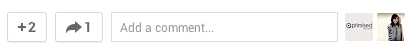
It also allows you to see who did that altruistic deed, which is a nice touch. This feature also happens in the WordPress comment like feature: you are able to see who those kind people were that took the initiative.
This comment like feature is standard in WordPress.com, so here is where in the Settings can you regulate this like facility: Settings Sharing, right at the bottom of the page:
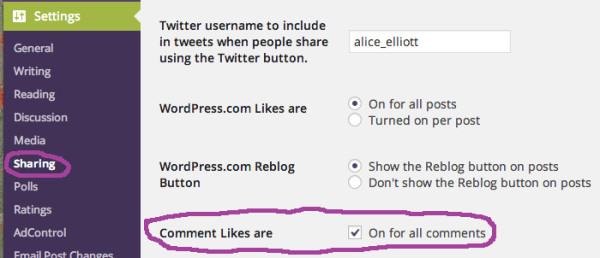
Where you have the option to turn comment likes on or off.
There are other facilities in WordPress to show appreciation, namely for post liking and also rating. This practice is very much part of interaction and engaging within social media, and is especially good for time-poor readers who may have only five minutes to catch up on what’s going on, or cannot think of something suitable or in addition to contribute to the conversation.
Let’s start with post liking. At the bottom of each post, underneath the sharing buttons, is an opportunity for the reader to like the post via the like button:
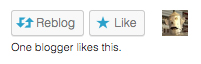
And it also conveniently shows the avatar of the person who liked your post (if they have joined WordPress.com and have bothered to upload their gravatar successfully). This feature is regulated in Settings Sharing:
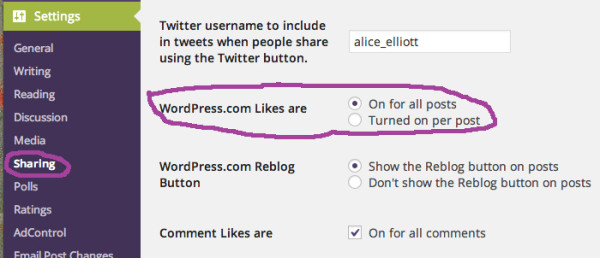
Which allows you to either have the liking facility on automatically for all posts, or if you choose the second option:
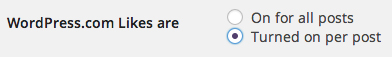
Then the option for allowing likes on your post, found at the very bottom of the Posts Edit page, is deactivated, and you can choose whether that post is eligible:
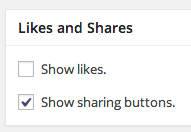
It’s always nice to know when someone likes your posts, especially when you’re starting a new blog or subject. To activate the email notification of a comment being liked is located in Settings Discussion:
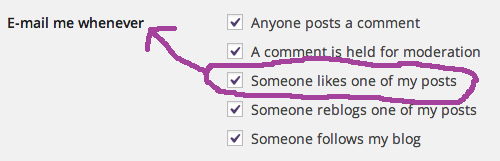
Which lets you know via email whenever someone likes your post, so you can go and check them out! When I wrote my 365 flower blog, I loved to count the number of likes I got for each post. But if you suddenly become popular and get hundreds a day, it’s easy to uncheck it to turn it off.
Liking may be considered a lazy way of showing appreciation for a post, as opposed to writing a full blown comment, but sometimes this is much better than no response at all.
There is also the ratings facility for posts, consisting of a number of stars to be checked according to its quality:
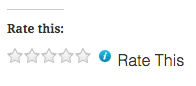
This is regulated via Settings Ratings:
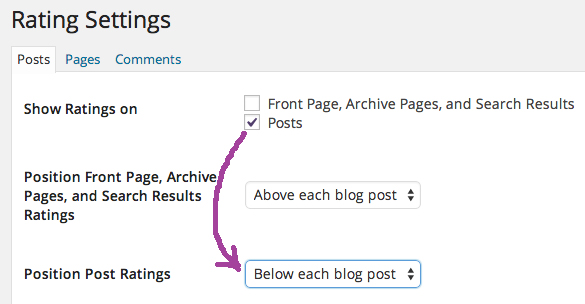
And you can adjust where the rating stars go and their position within the post. This facility is also available for comments:
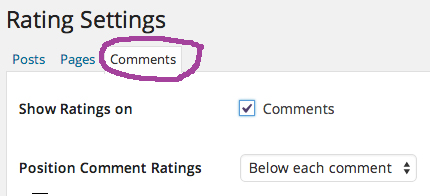
And this shows up as a thumbs up or down feature:
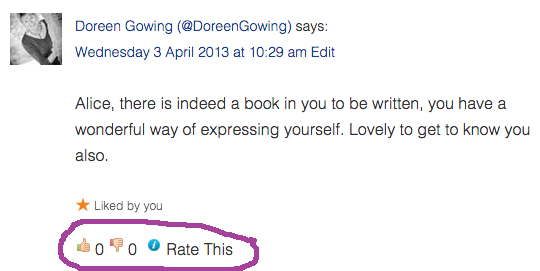
To me this is a bit more clumsy than the star rating system, but some people prefer it.
I started writing this post because Dan Spicer liked the comment I left on Tim Hughes’ blog. I was immensely pleased to see the opportunity for people to like a comment, even if they didn’t feel disposed to leave a comment of their own.
But – does this discourage proper commenting? Has the social media engagement world gone soft? Have we run out of sensible things to write about? Are we too sensitive about being clobbered by the spam eaters such as Akismet, or put off by capture facilities that force us to do extra steps to leave a comment? Or are we so time-poor, it’s much easier to quickly like a comment or rate a post, rather than spend time thinking of something suitable or intelligent to say?
And even though these liking facilities may be fun and quirky, are they destroying the skill of commenting on blogs? Commenting is a skill, which should be developed and cultivated, and not left to the horrific devices of spammers which are giving it a bad name.
What do you think?
This article originally appeared on Fairy Blog Mother and has been republished with permission.
Find out how to syndicate your content with Business 2 Community.
Related White Papers
 Marketer’s Guide to Proving (and Improving) Content Marketing ROI
Marketer’s Guide to Proving (and Improving) Content Marketing ROI  7 Characteristics of Great Marketing Content
7 Characteristics of Great Marketing Content  The Rules of Engagement on Facebook
The Rules of Engagement on Facebook
Article source: http://www.business2community.com/blogging/like-like-facilities-wordpress-01040810
