WordPress, the popular content management system which powers approximately 19% of all websites on the Internet (including this one), has released version 4.2Â of its Android app with some nice new changes.
Insights
The first major change is in the Insights section, which includes statistics on everything from the most popular posts of the day to top referrers. Prior to today’s update, the only way to get a good idea for your WordPress site’s all-time stats was to view stats by day, month, and year. Now the app puts all-time stats – all-time total views, total visitors, etc. – front and center. The top-viewed posts and pages for whatever time period you’re viewing are still there, just further down the screen. Below are before and after pictures.
Passcode Lock screen redesign
The Passcode Lock screen, which is where you input your 4-digit PIN whenever you open the app, if you’ve opted-in to using one, has received a Material Design refresh. Nothing major here, the before and after are below.
Website search
Pretty self-explanatory, but now visiting the “Switch site†view will show a search field where you can search for WordPress sites you belong to. This will come in handy for those who have lots of WordPress sites connected to their account and want a quick way to find a specific one. It looks like this:
Aside from those changes, the update also includes bug fixes, as per usual. It hasn’t propagated across Google Play yet but you can download it right now on APKMirror (click here). Open that link from a browser on your Android device, press “Download†and then you can install it from your notifications panel once it’s ready.
Â
Medium’s Android app is now live in the Google Play Store
Taking a look at all the little Android M features that really make it great [Gallery]
Leave a Reply Cancel reply
Article source: http://9to5google.com/2015/06/30/wordpress-4-2-revamped-pin-lock-insights-screen/



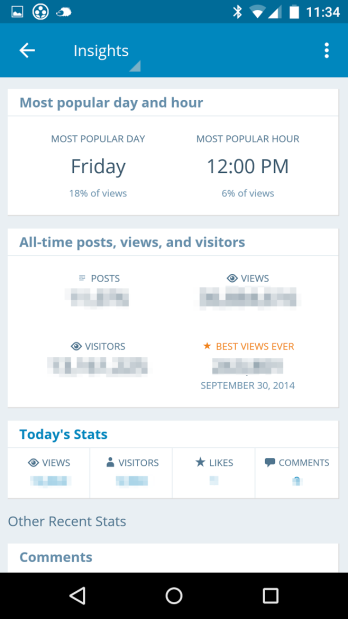
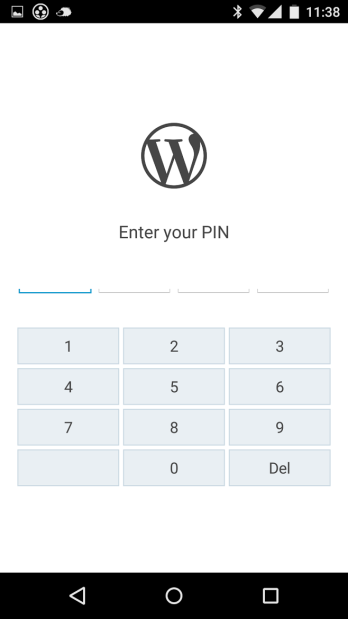
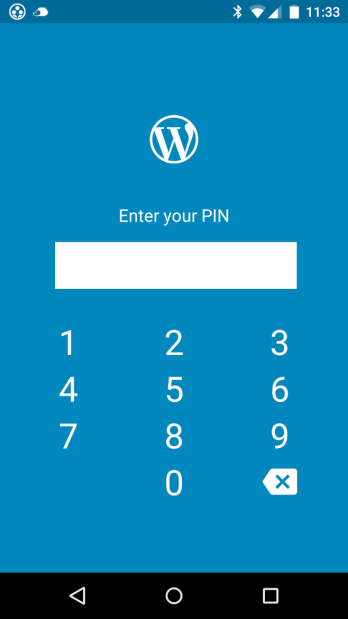
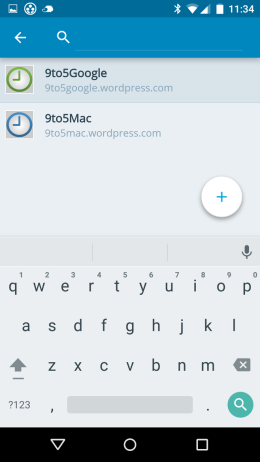
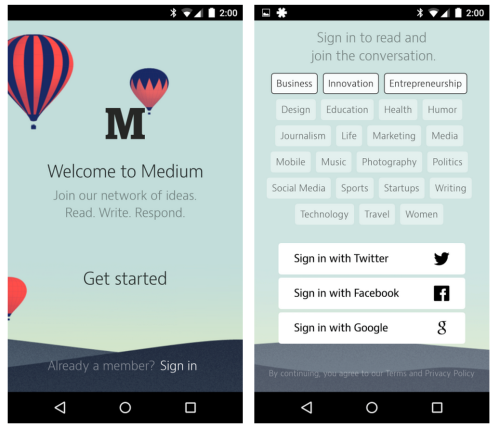
![Taking a look at all the little Android M features that really make it great[Gallery]](http://www.ripplesmith.com/wp/wp-content/plugins/rss-poster/cache/5fa62_taking-a-look-at-all-the-little-android-m-features-that-really-make-it-great-gallery-9to5google-2015-06-04-12-53-23.png)