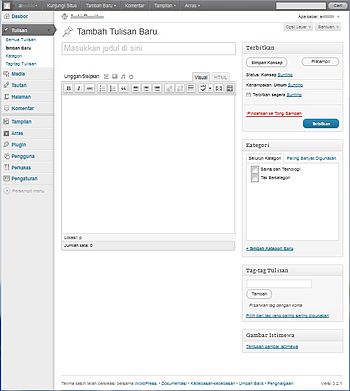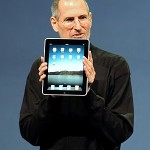By Ray Hanania
Personalizando WordPress 1.5 (Photo credit: juanpol)
WordPress is one of the most popular design websites. It’s easy to use and comes in two forms, the free blog site at www.WordPress.com, and the paid subscriber site at www.WordPress.org. When you create a WP.org site, you have to select a hosting site. GoDaddy and HostGator are among the favorite. They seamlessly allow you to add WordPress features and you can manage them from inside your hosting account when something goes wrong.
The biggest problem with WordPress is the WordPress techies themselves. Most of the people who manage WordPress don’t know what it’s like to be a normal human being. They program and respond as if everyone is a techie who programs in Fortran or C+ languages. They talk inside baseball and they have no tolerance for too many questions from newbies, the 99 percent of the rest of the world consisting of average person who just wants a good site to host and manage their website or blog.
WordPress Forums
WordPress has a terrible Forum section setup. The system is controlled like it’s a satellite country in the old Soviet Union. They have more regulations and laws and requirements that more often than not, the “admins†assigned to topics spend more time belittling and scolding users than offering them words of support.
If you ask a question in the wrong way, you will be bullied, yelled at and even banned from the forum. So much for getting help. They seem to be a cult of their own. They have very few social skills and can’t seem to communicate with normal people. But they can bully, criticize, scold and punish. Apparently that’s all WordPress cares about.
SETUP and DESIGN
WordPress is easy to set up, but if you want to make it better you have to purchase a “Theme.†Themes cost about $49 each and basically place your content in certain places on the webpage based on the category you give the post. A sophisticated theme will offer you a wide range of placement so that you can display a wide range of different kinds of posts. For example, if you host a newspaper site like mine (www.TheArabDailyNews.com), you want to be able to distinguish and group articles based on their content type. News, Features, Blogs, Opinion Commentary, Sports, Business, Video. In some cases, you want to take the best of all the posts and showcase them in a Spotlight.
Bahasa Indonesia: Screenshot Administrasi wordpress (Photo credit: Wikipedia)
Basic WordPress doesn’t give you much. I went to a provider called GabFire.com. GabFire offers themes for sale that they have designed. You can purchase one for $59 or buy three for $179. I purchased my first three and then later found a 4th that they only recently created and purchased that for an additional $59.
That’s what’s going to happen to you. You will buy several before you finally settle on one.
The first three themes I purchased were lacking in design functionality. They were “ok.†Not great. I bought CitiDesk, LinePress and Advanced Newspaper. Basically you download the Themes one at a time in a .Zip format. This is where the hosting site comes in handy. To install the theme, you unZip the file and then go to your hosting site (GoDaddy or HostGator) and then upload the entire Directory of unzipped files. It’s that easy.
I ended up using Linepress which was “close†to a good newspaper design, but close is only good in Horse Shoes. No one at GabFire really understands how to design a true newspaper layout. They think they know because they apparently still read some print publications. But, they are not good at it.
I emailed them with suggestions, and they didn’t seem to appreciate my comments. They viewed me as a nuisance and all I did was send them two emails. No problem. Don’t want to bother with me, fine.
The best newspaper design is one they finally came up with — maybe based on my suggestions as a 32 year veteran newspaper journalist — called Transcript. If you are planning a newspaper design theme, don’t waste your money on anything else. Buy Transcript. It isn’t perfect but it comes the closest to a good newspaper design.
You’ll stumble through assigning categories to different layout areas, figuring out how many of a category to display with an image or display with just text. Then you add your menus. Generally there are three mains, the main menu, the secondary menu and the footer menu. You pick categories and create links to be displayed in each and give the menus a name. Then you assign it to a placement.
You will also have to struggle to figure out where the widgets go. Maybe the people at GabFire or foreigners because everything is backwards. Top Right is actually top left. Everything is in reverse. There is no coherence to the labels they give placement areas. So, you have to experiment.
The bad news is that while you are experimenting, you have to experiment live. There is no way to fully design a site before it is made to go live. So, if you switch to a theme, you had better be ready to work on it about 5 hours to insure it reflects what you want.
(No one at WordPress has figured out that they could make more money if they eliminated the hassle of having to fast-install and design while the site is live. I’d buy more themes if I could test them out in a Test Mode before making them Live, so that my visitors to my site are not confused and disrupted by the programming work I have to do on my end in installing a new theme.)
PLUG-INS
WordPress.org allows you to install “plug-ins.†These are modules that add services that WordPress architects were too lzay to do themselves. WordPress on its own is an OK platform that REQUIRES plugins to be great. Even then, you have to experiment to see which plugins work and which ones are baloney.
The first thing you need to know is that many plugins which claim to be free really are bait to suck you in to purchase more benefits. In other words, they don’t deliver on what they promise. They claim they do. You install it and then discover that to get what it really does, you have to pay for it.
Some plugin designers are honest at the get-go and tell you upfront. Either pay for it, or donate. But what you get is what you expected. (I have paid for plugins and have also donated to the ones that are free to help and thank them. It’s a good thing to do.)
Here are the BEST Plugins that I have used and tested:
AUTHOR CATEGORY
This plugin allows you to assign a specific CATEGORY or CATEGORIES to specific people who will be contributing or writing on your page. I have several authors and bloggers. I assing them to their name and the category Blogger. Their posts automatically are listed under their names and also in the BLOGGER Section I created on the Theme I am using.
It’s great. It works PERFECTLY.
AUTHORS PAGE
This replaces the display that shows the picture and bio of your writers. It creates a nice tabbed design so one tab shows my bio and photo, and the other tab shows the most recent posts and how many posts I have written on the site. It also includes links so you can reach the Author of a specific article you are reading.
It’s great. It works PERFECTLY.
CONTACT FORM
This allows you to create a Contact Form that you can place into a PAGE, which I call Contact so visitors to my site can contact me in an easy to use format.
It’s great. It works PERFECTLY. The ONLY problem is that they keep bugging me to purchase the PRO edition. It offers more options but the extra options seem like a waste of time. The free version is great. If they ever change it, there are several other free Contact plugins you can install in its place.
EASY AUTHOR IMAGE
This lets you upload a new image for yourself and your users and writers instead of using the one that is assigned to WordPress.
It’s great. It works PERFECTLY.
EDITORIAL ASSISTANT BY ZEMANTA
As a writer, this by far is the BEST PLUGIN you can add to a WordPress.org site. It’s free. It offers an array of images that you can place into your stories that are refreshed and based on the content of what you are writing. If you are writing about President Barack Obama, Zemanta will show you a list of images for President Obama that are not copyright and have been placed in the public domain that you can use.
Images are so important to content on the Internet not just to increase readability but also SEO ont he web. Graphics make a story. You need them.
On your themes, for example, you can place several pictures in your content. But either you have to be a photographer yourself or you have to search for any you can use without violating someone’s copyright. ALSO, when you create a post, you ALSO NEED TO SELECT  A FEATURE IMAGE. A Feature Image is an image that displays in the summary box on the main website. People come to your website and they see the title, an image, your byline, and a few words about the content. Without these Featured Images, your site would be all text. Boring!
It’s great. It works PERFECTLY.
Zemanta is run by people who happen to be human beings and who understand the needs of human beings. They also happen to be great programmers. I can’t say enough about them.
The Plugin also provides links to “related stories.†You can add up to 10 related stories to the bottom of your post. By doing that, your web site is included int he mix on other people’s websites. That creates important inbound links from other sites when your content is placed as a Related Post to someone else’s blog or web site content.
EMAIL USERS
This is a good one. It easily allows you to send an email to all of your writers or the writers based on their category status (Authors, Contributors, Editors, Users, Guests.) I use it to notify my bloggers and authors of new features right from inside the website Admin Panel.
It’s great. It works PERFECTLY.
REFERENCE TO WIKI
This is another one that gives you access to WikiPedia information you can link in your posts.
It works but I don’t know how.
REGISTER PLUS REDUX
This Plugin will help you do what WordPress.org has miserably FAILED to do. It allows you to include required questions for people who register on your site to help minimize the spam that will come your way if you permit people to sign up as Subscribers (a member category). Subscribers can read and post comments. But so many spammers have figured out how to corrupt WordPress that you will get hundreds of them each day and you have to manually delete their Malware postings, spam comments and links to their pages which often have nothing to do with the subject of the post they are commenting on. (You want comments to be about the post the subscriber is reading.)
I required new subscribed to include their first name, last name, web site, email address (twice) Facebook Page and Google Page, and also to say something about themselves (as a required field). If they can’t make sense, they’re gone. I’ll delete them. It discourages a lot of spammers who don’t want to spend a lot of time on answering the questions.
SUBSCRIBE 2
This plugin automatically sends a note to subscribers letting them know there is a new post on your site. People Subscribe using this module directly, in addition to subscribing to your overall site.
It’s great. It works PERFECTLY.
USER STATS
This plugin gives me information on all my users.
It’s great. It works PERFECTLY.
WP TOUCH PRO
This plugin is ESSENTIAL. It creates a very good, working Mobile version of your website for people who acces it using cell phones, either Android or iPhone.
This type of option is tricky. Originally, I used the one offered by WordPress, which was pathetic. Then I used the one offered by my web hosting site (GoDaddy, HostGator) and they were lacking. Then, I paid to purchase WiziApp for $299. They helped me create an App for my website and a mobile display. Unfortunately, although they were meticulously and staying in touch with me and helping me through the process, the App crashed often. I had to delete the WiziApp Plugin and then the Android and iPhone Apps that were created. My users complained so much. It was my BIGGEST DISAPPOINTMENT.
The people ate WiziApp seemed great but they also were getting frustrated. They would get angry with me when I was frustrated. (After I paid for the App, my credit card information was stolen and I had to get a new credit card. The hackers were trying to by SEO services and Craigslist Crap.) I don’t know who was responsible but it is a reminder that you have to be VERY CAREFUL when purchasing anything from anyone online. The WiziApp people got angry with me when I dropped their service. Who knows if the two incidents are connected. Maybe not. But the way they acted told me not to waste my time with them again.
WP TOUCH PRO is a perfect App to use for your mobile users.
WTI LIKE POST
This allows people to click a Thumbs Up Image or a Thumbs Down Image so you can get a sense of how many people were moved to like or dislike a post. It’s good but could be better. The Display shows 00 when there are no Thumbs Up/Down. A Thumbs up looks like this  +10. The “0″ after the 1 actually represents the Thumbs Down placement. There is no space between the two and there should be. A Thumbs up and Thumbs Down looks like this +1-1.
A very good plugin until I can find something better.
SEO PLUGINS
SEO stands for Search Engine Optimization. This is a whole new breed of consultants who claim they can help you increase your visibility on Google Searches. There are only 10 top spots on Google Searches. You want your site to be on the first page using certain search words to help increase your visibility. Google continues to change this system and messing with people. (They’re not human beings either.)
There are a lot of plugins that claim to help you with SEO. I use SEO Yoast. It’s just OK. They are there mainly to push you to spend money on them. They don’t really seem to care about your websites SEO at all. Very arrogant. They think they know everything. Poor branding. I’m still working on the best SEO plugin.
I Tried SEO ULTIMATE but I didn’t like it.
No one makes a good SEO system.
OTHER PLUGINS
I am still experimenting with sharing plugins (ones that automatically post a note about a new article to your Facebook, Twitter and Google+ feeds. It’s important and convenient to have the system do it, rather than you. I’m still working on which is the best. So far they are lacking.
I thought i found a great one in BuddyPress which supposedly works with WordPress, but that should have been my clue there was a problem. They are too much like WordPress. Techies who know how to program but don’t have much of a social life and have no idea what human beings do all day. Buddy Press was one of the most confusing system I tired. Supposedly it will allow you to set up your own Social Network. That sounds great until you try and realize no one at Buddy Press knows anything about Socializing.
I ended up trying on called GRA4 Social Network. It was easy to install and almost comes close to doing what it promises. I’ll try it a bit longer. But I am not sure yet.
Anyway, I hope these notes have been helpful. Certainly, you won’t get much help from WordPress forums. What a spaghetti jungle of mishmash and anger that place is.
(Ray Hanania is an award winning columnist and managing editor of The Arab Daily News at www.TheArabDailyNews.com)
Related articles
 5 Must-Have WordPress Plugins
5 Must-Have WordPress Plugins Endorsement of Graph Paper Press Themes
Endorsement of Graph Paper Press Themes Upgrading and enhancing the Arab Daily News website
Upgrading and enhancing the Arab Daily News website Six Local Business WordPress Themes – Script-Lance.com
Six Local Business WordPress Themes – Script-Lance.com ComboMag Free Magpress WordPress Theme
ComboMag Free Magpress WordPress Theme 7 WordPress Plugins Everyone Should Be Using
7 WordPress Plugins Everyone Should Be Using Free Responsive WordPress Theme
Free Responsive WordPress Theme How to move from Tumblr to WordPress
How to move from Tumblr to WordPress Techies working it out
Techies working it out Useful Facts About WordPress
Useful Facts About WordPress
Related Posts
- About
- Latest Posts
rayhanania
Ray Hanania — Managing Editor
RayHanania@theArabDailyNews.com
Ray Hanania is an award winning former Chicago City Hall political reporter and columnist who covered the beat from 1976 through 1992 (Mayor Daley to Mayor Daley). Palestinian Arab Christian, Hanania’s parents originate from Jerusalem and Bethlehem.
Hanania is the recipient of four (4) Chicago Headline Club “Peter Lisagor Awards†for Column writing. In November 2006, he was named “Best Ethnic American Columnist†by the New American Media;In 2009, he received the prestigious Sigma Delta Chi Award for Writing from the Society of Professional Journalists. Hanania has also received two (2) Chicago Stick-o-Type awards from the Chicago Newspaper Guild, and in 1990 was nominated by the Chicago Sun-Times for a Pulitzer Prize for his four-part series on the Palestinian Intifada.
His personal website is www.TheMediaOasis.com. Email him at: RayHanania@theArabDailyNews.com.
Google+
Article source: http://thearabdailynews.com/2014/02/09/wordpress-users-review/