
If you’re using WordPress for your small business website, you have access to thousands of WordPress content marketing plugins that can enhance your site’s functionality and effectiveness.
Nearly all companies engage in some form of content marketing. Whether you maintain a business blog, post articles on your website, use social media or combine these methods, there are WordPress content marketing plugins that can help you manage, promote and track your various content marketing strategies.
WordPress Content Marketing Plugins
If you run a business blog, you can use the WordPress Editorial Calendar plugin (pictured below) to help you plan ahead for your posts and more.
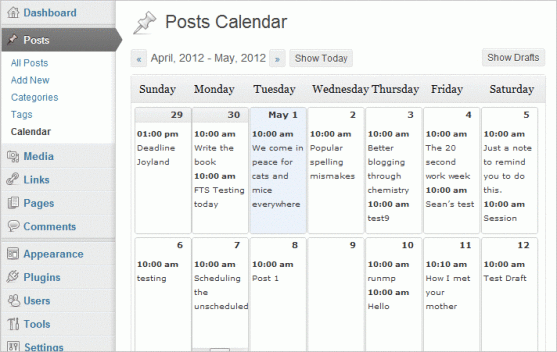
The normal WordPress interface only shows one day of scheduled posts at a time, so this calendar plugin lets you zoom out and view the entire month—making it easy to see your schedule, add post ideas and drafts, and more.
Another great tool for blog posts and new content is the Content Scheduler (pictured below).
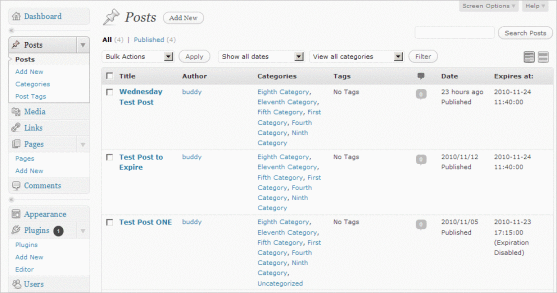
When you write or edit a post, this plugin lets you specify a future date to review the content. You can set the scheduler to automatically take an action you specify on that date, including:
- Unstick a post.
- Change the post category.
- Change the status to draft, pending, or private.
- Add or remove tags.
- Move the post to the trash.
WordPress Plugins for Optimization and Sharing
With a WordPress site for your small business, you can improve your search engine optimization (SEO) just by using plugins.
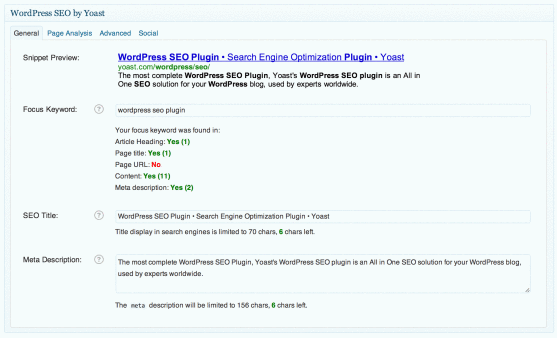
One of the highest rated plugins for this category is WordPress SEO by Yoast (pictured above). Easy to use, even for beginners, this plugin comes with several features to help you improve SEO.
Another popular plugin for this category is the All In One SEO Pack, with both beginner and advanced features.
Social sharing buttons are another easy way to improve your content marketing efforts. There are plenty of WordPress plugins that let you add customizable social sharing buttons to your site:
WordPress Plugins for Your Visitors
Content marketing relies on having people read your content. These plugins help you improve the user experience and encourage visitors to stick around on your website:

- Captcha (pictured above) is a plugin that requires blog commenters to answer a simple math equation to post. This not only cuts down on spammy comments (which discourage genuine visitors from interacting), but also makes comment verification easier than the standard hard-to-read random letter strings.
- Contact forms are handy and convenient for your website visitors to get in touch with questions, and easy for you with plugins like Contact Form 7.
- You can grab subscribers for your email marketing list through Constant Contact, Mailchimp, and other major email platforms with WordPress plugins.
Tracking Your Content Marketing Efforts
Finally, there are plugins that make it easier to use traffic tracking and analytics programs with your WordPress website. One of the best for the free Google Analytics program is the Google Analyticator, which includes a dashboard graph widget.
Which WordPress content marketing plugins do you use?
Plugin Photo via Shutterstock
About Megan Totka

Megan Totka is the Chief Editor for Chamber of Commerce. Chamber specializes in helping SMB’s grow their business on the Web while facilitating the connectivity between local businesses and more than 7,000 Chambers of Commerce worldwide. Megan specializes in reporting the latest business news, helpful tips and reliable resources and provides advice through her column on the Chamber blog.
