From SEO to content strategy and paid social media plans, you come across all kinds of ways to boost your website traffic. But the biggest problem isn’t the traffic that you generate through your website, it’s how well you interpret it, which finally decides your website’s success.
This is where Google analytics becomes crucial for your online business. Whether you’re an individual running a small blog or a company with hundreds or thousands of employees, Google analytics is a sure shot at understanding your website traffic and plan your future course, accordingly. Google analytics is free and highly accurate. But to make the best use of the available data is a challenge in its self. And that’s where WordPress plugins for Google Analytics come into play.
In this article, we will discuss 5 best Google analytics plugins for your WordPress website. Stay Tuned!
1. MonsterInsights
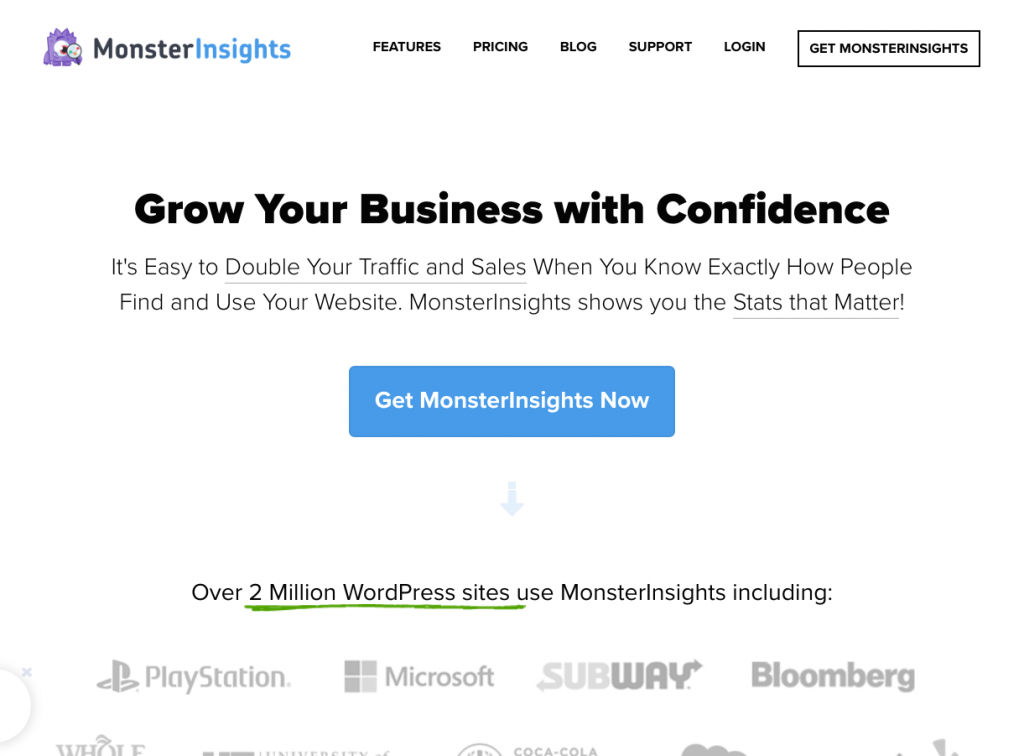
About: MonsterInsights is the most popular plugin for Google Analytics if you’re using WordPress for your website. With over 2 million active users, it also holds the distinction of the highest rated plugins. You have both paid and free versions of it available on WordPress.
You can connect your Google Analytics to your WordPress site through it. Once you install this plugin, the first thing it will ask is your tracking code for Google Analytics. As soon as you connect your site with it, not only will it track your site traffic, but will also tell you if you have a broken link or 404 error page. Additionally, it pre-loads plenty of filters that help you to identify your targeted customer base.
It also sports a streamlined user interface, which is a charm to use. Without opening your Google Analytics directly, you can access it through your plugin dashboard. Also, this plugin runs light on your site’s server, so dismiss all fears of a web server crash. Remember that this plugin is an open source software, so you might face some delay in resolving some issues.
Pricing: The prices start from $99 per year for an individual plan and can go up to $199 per year for an agency.
Operational Since: 2016
Support System: The documentation is ample and you can submit your question for unsolved queries.
Top Benefits
- Real-time stats access
- Fast and super-easy setup
- E-commerce report and audience behaviour report
- Custom Reports
- Various tracking features
- Enhanced link attribution
2. ExactMetrics Plugin
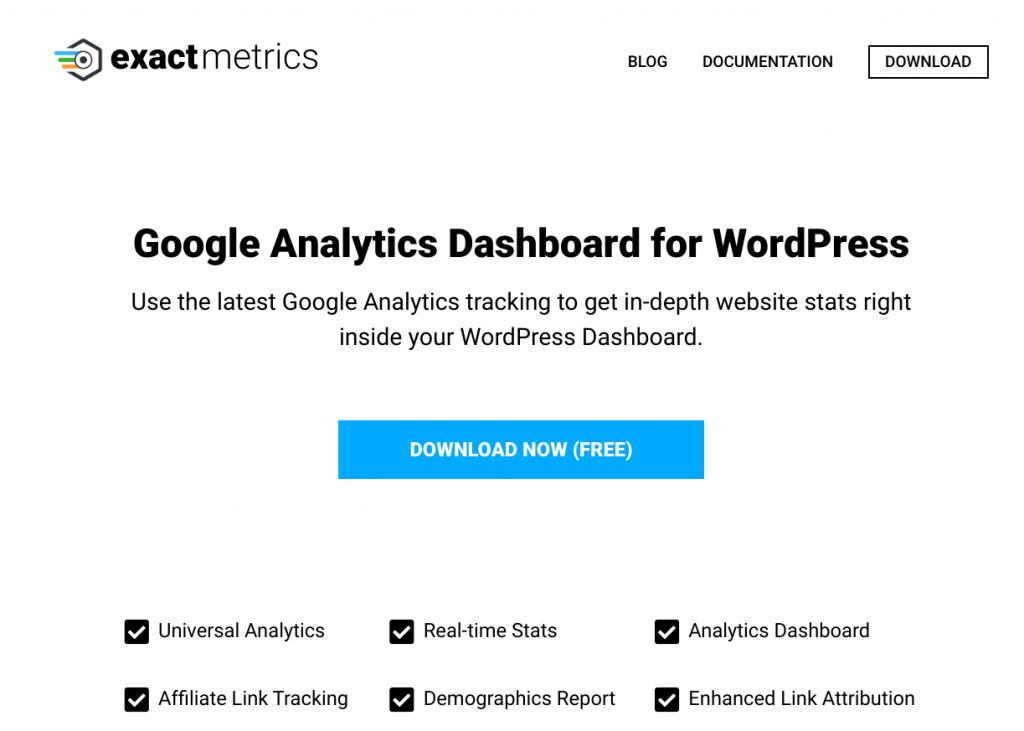
About: Do you want an in-depth report on a minimum amount spent? ExactMetrics to the rescue. You can totally rely on this behemoth for your all-encompassing reports when it comes to Google Analytics on your WordPress site. It’s a completely free plugin with maximum juice for your analytics appetite.
Just as all other paid plugins, this one too will treat you with all the relevant stats from your website right on your WordPress website backend dashboard. You can install this plugin freely for tracking your organic searches, bounce rate, sessions, page views, 404 errors, and many other stats data needs.
If you’re interested in customising your use of this plugin then you have the option to do so as well. You can customise your tracking code and take advantage of custom dimensions and events. You can use its powerful reports and do further segmentation of the data. Besides, it also comes with Accelerated Mobile Pages (AMP) support. All in all, it’s a reliable and free plugin with UI similar to Google Analytics.
Pricing: It’s free to use.
Operational Since: 2013
Support System: Detailed documentation support is available on the website but there’s no direct contact form.
Top Benefits
- Clean UI
- Google Tag Manager
- Custom Dimension tracking
- Affiliate Link Tracking
- Scrolling Depth Tracking
3. GA Google Analytics

About: GA Google Analytics is a lightweight solution for those who can skim over some functions to get smoother functioning analytics for their WordPress website. Compared to MonsterInsights Analytics WordPress Plugins, GA is much lighter and runs fast too. Above all, GA Google Analytics is focused towards seamless integration of Google Analytics tracking code on your WordPress Website.
Once you start using it, all you need to do is to paste your Google Analytics Property ID and you’re all set to track the traffic. Also, you can add other additional features of Google Analytics such as Link Attribution, Universal Analytics, Link Attribution, and Display Advertising.
Importantly, you can exclude Admin activities from getting tracked to have a more clear picture of activities on your site. GA is one of the few plugins that let you do it. So, if you’re not into dashboards and want something clean, go with this plugin on any day.
Pricing: Free to use.
Operational Since: 2014
Support System: Deatiled documentation along with a forum for community support. You can also use the contact form.
Top Benefits
- Light to use
- Custom Options
- Fast Performance
- Simple UI
- Several Tracking Options
- Easy Setting and Quick Setup
4. WD Google Analytics
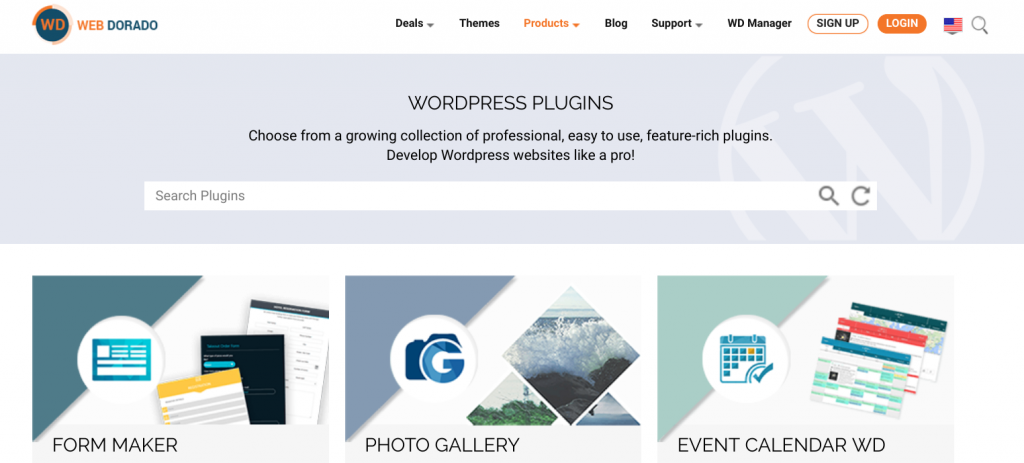
About: Looking for a versatile Google Analytics WordPress plugin? WD Google Analytics is here to help you out. Just like MonsterInsights, this is a freemium plugin for your WordPress website. Apart from all the basic functions of any Google Analytics plugin, you can also view the reports on your dashboard and use extra functionality by paying $45.
Being a user-friendly plugin for Google Analytics, you don’t need the expertise to work with it. Simply install it and start using it to its fullest potential. The dashboard is comprehensive and packs all the important information at one place for you to access.
The plugin is also capable of providing you with e-commerce insights along with the AdWords and AdSense reports. You can download these reports in PDF or CSV file formats as well. Because the plugin is certified under Google Analytics Technology Partners Program, the performance is guaranteed.
Pricing: Free version plus paid pro plans starting from $99.
Operational since: 2011
Support System: The best support system so far in the list. It has a contact form, FAQs section, and you can send in your ideas as well.
Top Benefits
- Unprecedented Control
- Improved Analytics
- Centralised Dashboard
- Custom Reports
- Swift Performance
- Effective support for premium customers
5. Analytify

About: Analytify is the fun freemium Google Analytics plugin that can save you time, every time you use Google Analytics on your WordPress site. In simple words, it gives you a visual feast of your analytics charts and graphs. It makes super easy for you to follow insights, without straining your eyes.
Of all the analytics plugins that we have discussed so far, Analytify doesn’t require you to manually copy paste your code, before you start to use it. Just one click authentication and you are good to go.
With the free version, you can do most of the things that other plugins can do for you. However, the paid version will give you additional features such as real-time statistics of your traffic, statistics of your campaign and tracking, and the email notifications. It also comes with PU commerce and easy digital downloads support.
Pricing: Free version plus paid version starts from as low as $39 and goes up to $199 for agency plans.
Operational Since: 2016
Support System: There’s a proper support system through its documentation and it has instant chat feature as well.
Top Benefits
- One-Click Authentication
- Real-time statistics for premium users
- Email notification
- Woocommerce support
- Visually Appealing
- Availability of Add-ons
So, of all the preceding examples of Google Analytics WordPress plugins, which one is your favourite? We hope this article has helped you to understand various Google Analytics plugins that you can use with your WordPress website. Stay tuned for more such articles in the future.

Leave a Reply
Cancel reply
Article source: https://www.techpluto.com/5-best-google-analytics-wordpress-plugins/
