
OK. You have that perfect idea for a service website or blog and want to start development. You know it’s unique and will offer something different — along with copious amounts of value for users.
Don’t rush into things; think like an SEO first, with the emphasis on an optimized mobile design. According to Formstack, average smartphone conversion rates are up 64% compared to average desktop conversion rates.
That trend will surely continue, and to beat the competition, you must optimize your mobile design for SEO. What will this equate to? More visibility and longer engagement — two vital elements for successful conversions and ROI.
To begin, check out these five tips that will make sure your mobile design is SEO-friendly. These are essential not only for success but also for sustainable success, and are must-follows for any digital marketing agency helping companies optimize mobile design for SEO.
1. Lightning Fast Page Speed
Every second counts.
Nobody wants slow loading times, especially on a mobile device. Many of these pages plagued by slow mobile speeds feature valuable content, but users move on quickly after stumbling on slow pages.
The quicker the mobile experience, the more engagement you’ll receive. To begin with, analyze every image and every piece of JavaScript and CSS, and compress when needed. Compress larger images when possible; every byte counts on mobile when it comes to speed.
Also, utilize your cache for things that load constantly, such as a logo. When you cache a logo, you’ll save precious download time, which increases the overall speed of your app.
A good rule of thumb is to set all static resources’ cache lifetime once a week. As for other third-party resources like widgets and ads, cache lifetime should be set for one day.
And don’t forget to minimize as many redirects as possible. These redirects create additional HTTP requests, which increase your page’s load time. Google recommends sending users with mobile user agents to the mobile equivalent URL without intermediate redirects.
Remember also that lightning-fast page speeds on mobile help with conversion and customer satisfaction. The average mobile website load times for bounced sessions were about 2.5 seconds slower than non-bounced sessions, according to Think with Google.
2. Beware of Pop-Ups
Pages that show intrusive interstitials provide a poor user experience, according to Google. This is why Google now penalizes businesses with mobile pop-ups, which was part of the January 10 algorithm update.
Due to the small size of mobile screens, search engines see these penalties as imperative to provide better UX for users. This should prompt you to limit the use of any pop-ups.
Some pop-ups, like age verification boxes and smaller banners that don’t obscure a large part of the screen, are fine to run. But if a pop-up covers main content or is a standalone one that needs to be dismissed before content is displayed, this will have a drastic effect not only on UX but also on SEO.
Think of how many times you exited a website when this happened. Don’t repeat this same mistake.
3. Design for Big Fingers
Your mobile-first design should have touch screen navigation that is easily scrolled with fingers that are either too big or too small.
Think about the size of a thumb and index finger, and make sure your mobile design caters to all for a smoother UX.
The smoother the UX, the more engagement, which means the better the SEO.
4. Titles Meta Descriptions
Yes, SEOs know the importance of action-driven titles and meta descriptions that include target keywords for websites. But how about the way they display on mobile?
Last May, Google increased mobile title tags to 78 characters — eight more than the recommended character count for desktop. But you’re better off sticking to 70 characters, considering you don’t want any title truncated on mobile.
Meta descriptions should also be shorter for a truly enhanced mobile experience. Google also kept mobile meta description lengths to around 130 characters but has since increased the amount of meta description text shown on mobile. Regardless, keep things shorter than 130 characters because Google is known to truncate meta descriptions on mobile.
Yoast has a perfect solution for those struggling with optimal lengths for either mobile or desktop. Yoast has settings for both desktop and mobile when creating titles, URLs, and meta descriptions so you can optimize each.
5. Simple Design With Clear CTAs
Due to screen sizes, simpler is better when it comes to mobile design. Don’t try cramming too much onto a page or user experience will suffer, which goes against any positive SEO practices.
Make on-page content short and to the point, and don’t forget to have clear CTAs such as easy-to-find and clickable contact info, including phone number and address. This allows visitors to easily engage, which can help smoothen the flow to conversions.
Also, shorten your menu items for mobile, which will help SEO efforts by allowing for easier navigation. You’ve likely seen it numerous times: If there are many menu and sub-menu items, users get confused and quickly lose interest. This usually leads to them quickly tapping out, which lessens your engagement time and in turn destroys SEO efforts.
Also, make sure all your contact forms are designed for mobile. This is a common mistake among many companies — even enterprise-level companies.
Make sure all contact forms use HTML5 input types, which will automatically register the correct keyboard for mobile browsers, which have various on-screen keyboards for various types of data.
Conclusion
As mobile continues its natural trend towards more users over desktop, having a mobile-first design with SEO at the forefront is imperative to success.
Algorithms are constantly changing to provide a better user experience for mobile users and rewarding sites that have an SEO-friendly mobile design.
Start with the tips above and keep up-to-date on all search engine algorithm changes regarding mobile to remain proactive.
Image Credits
In-post Image: Pexels
Article source: https://www.searchenginejournal.com/mobile-optimized-design/194381/
