In my last article, “How does Google Search really work?” I discussed the basics of how Google crawls the web, indexes data, and presents search results using a scoring system called PageRank to determine which links are presented first. I mentioned that “there are legitimate ways to improve your website’s PageRank score. That’s where search engine optimization (SEO) comes in.”
SEO is a term that covers a lot of ground. Books, seminars, websites and careers have been created to promote and discuss the topic. In this article I’d like to present a perspective on Google’s SEO point of view as geared for webmasters. Basically, their recommendations are based on content, technical procedures and quality control. They also provide some instructions on adding your site URL and a sitemap to their search index so they can properly index your web pages.
Content
Here’s a summary of Google’s “Webmaster Guidelines” page which discusses how to make the most of your content (click the link above for more details):
- Lay the site out in a clear fashion with a map providing links to relevant sections (but not too many links on any particular page).
- Content should be germane and include terms your users might search for which should bring them to your webpage (for instance, if you’re selling camping equipment you would want to include “camping,” “survival equipment,” “hiking gear” and other possible phrases which describe your inventory).
- Avoid using images for critical details; text is required for Google to interpret and index your content.
- Make sure your HTML code is ship-shape and error-free.
- Be aware dynamic pages may not be indexed as accurately (if at all) as static versions.
As Mike Wyszomierski says in a Google video discussing webspam content violations, “Our goal is to serve users with high-quality, relevant information.” Mike also suggests the following:
- Don’t copy content from other sites unless it adds value for users. The same goes if your site is in affiliate programs.
- Doorway sites (which merely pass users onto other sites) are also frowned upon. This will “negatively impact your performance in our search results, and in some cases can even result in removal from our search results.”
Technical procedures
Direct examples by Google include:
“Use a text browser such as Lynx to examine your site, because most search engine spiders see your site much as Lynx would. If fancy features such as JavaScript, cookies, session IDs, frames, DHTML, or Flash keep you from seeing all of your site in a text browser, then search engine spiders may have trouble crawling your site.”
“Make sure your web server supports the If-Modified-Since HTTP header. This feature allows your web server to tell Google whether your content has changed since we last crawled your site. Supporting this feature saves you bandwidth and overhead.”
“Make use of the robots.txt file on your web server. This file tells crawlers which directories can or cannot be crawled. Make sure it’s current for your site so that you don’t accidentally block the Googlebot crawler. Visit http://code.google.com/web/controlcrawlindex/docs/faq.html to learn how to instruct robots when they visit your site. You can test your robots.txt file to make sure you’re using it correctly with the robots.txt analysis tool available in Google Webmaster Tools… use robots.txt to prevent crawling of search results pages or other auto-generated pages that don’t add much value for users coming from search engines.”
Monitor performance and load times and test your site via multiple browsers. For performance monitoring Google suggests, “Page Speed, YSlow, WebPagetest, or other tools. For more information, tools, and resources, see Let’s Make The Web Faster. In addition, the Site Performance tool in Webmaster Tools shows the speed of your website as experienced by users around the world.”
Quality control
The quality guidelines are really common sense technique that boil down to “play fair and don’t spam.”
- Don’t obnoxiously load your site up with a bunch of bogus terms (e.g. “Miley Cyrus” or “Obamacare”) in hopes it’ll boost your PageRank score.
- Don’t dump random text on your site in hopes it will match search keywords and attract visitors.
- Don’t hide text or links.
- Make sure your links really direct people to where they say, rather than a “surprise” visit elsewhere.
- Don’t build your site as just another brick in the wall without any unique or compelling material.
- Protect your site and clean up any malware, defacement or spam.
Adding your site to the Google Search index
It’s fairly simple to submit your site to Google to make sure they add your site into their search index. Access http://www.google.com/submityourcontent.
Figure A
Â

Â
Look for the “Website Owner” box on the left and click “Participate.”
Figure B
Â

Â
There are several options for adding content on your site, some more detailed than others. The “Add your URL” link is very straightforward and takes you to a page where you can paste your URL into a field, type in a CAPTCHA and click “Submit Request.” You can add a standard URL such as www.mydomain.com or a number of subsites such as www.mydomain.com/firstsection. For best results Google recommends that you utilize the latter option if you have distinct subsites such as those for different geographic regions.
You can add “Rich snippets” which are helpful summaries for certain content to guide users to your page. These can be applied to reviews, people, products, businesses, recipes, events, music, and video. Google provides some instructions on how to use this function, which involves marking your content with a certain format (Microdata, Microformats or RDFa).
Submitting a Sitemap via Google Webmaster Tools
This procedure will enumerate all the pages on your site to ensure Google is aware of them and can provide further information about your content, particularly if it is dynamic or is located on pages not properly linked.
A sitemap is an XML file which contains all the URLs of your site (50K limit) as well as information about these links, such as the frequency of updates. Google provides an example on their “Creating Sitemaps” page:
Figure C
Â

Â
There are www.mydomain.com) then access 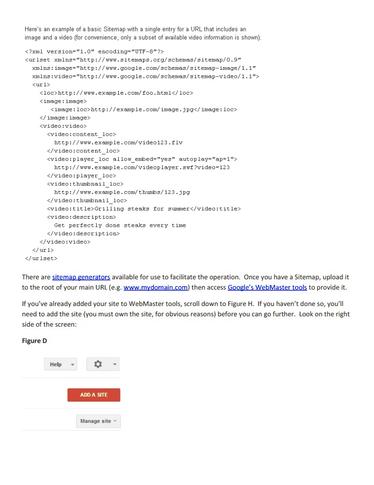
Â
Click “Add a Site.”
Figure E
Â

Â
Enter the URL of the site. If it’s a Google site it will immediately be added to your WebMaster tools account. If it’s a non-Google site you’ll have verify that you own it once you click “Continue.”
Reasons to verify your ownership of a site
Once you’ve verified your site to Google, you get easy access to a wealth of tools and data from all these Google products:Â
- Webmaster Tools: Improve your site’s performance in Google’s organic search results.
- Google Accounts: Unified sign-in for Google products.
- Profiles: Control how you appear in Google.
- AdSense: Monetize your site by displaying targeted Google ads.
- Merchant Center: Upload product listings to Google.”
There is a “Recommended method” and “Alternate methods” to proceed with verification:
Figure F
Â

Â
“Alternate methods” are listed as shown:
Figure G
Â
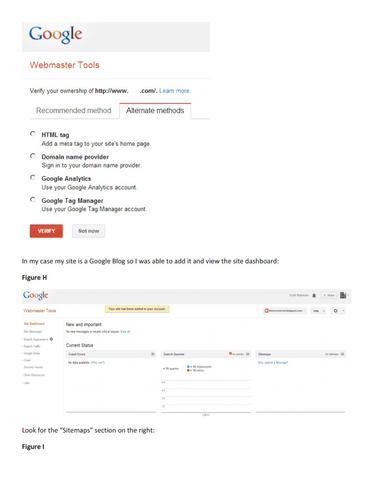
Â
In my case, my site is a Google Blog so I was able to add it and view the site dashboard:
Figure H
Â
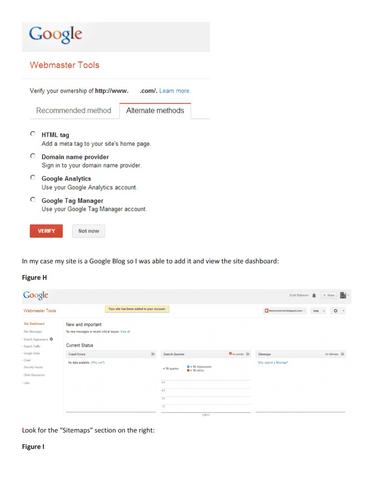
Â
Look for the “Sitemaps” section on the right:
Figure I
Â
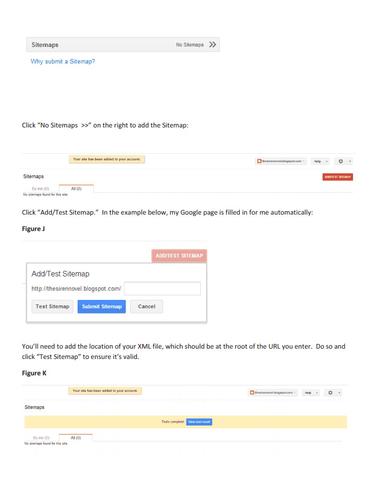
Â
Click “No Sitemaps ” on the right to add the Sitemap. And then click “Add/Test Sitemap.”Â
In the example below, my Google page is filled in for me automatically:
Figure J
Â
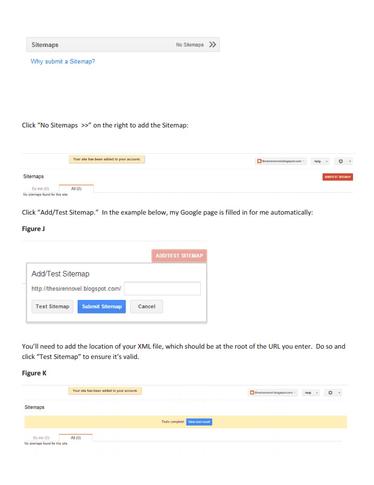
Â
You’ll need to add the location of your XML file, which should be at the root of the URL you enter. Do so and click “Test Sitemap” to ensure it’s valid.
Figure K
Â
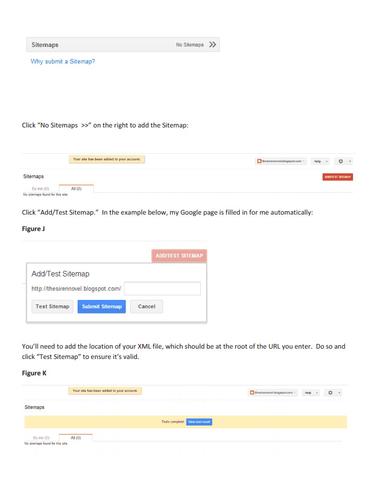
Â
You can “View test result” to see the details. If there were no errors (or once you’ve fixed any errors), rerun the process and click “Submit Sitemap” when ready. This completes the process.
Where can I learn more?
We’ve just scratched the surface on the complexities of SEO. For more information on Google’s methodologies check out Google’s Webmaster FAQ as well as some other tips you can try if your web pages aren’t showing in Google search results.
Are you interested in learning more about the wide world of SEO? If so please let me know in the comments and I’ll look at future articles in a series.
