Google and other search engines have made it challenging to identify the keywords that drive organic traffic to websites. Jill Kocher’s article, “Understanding Google’s Keyword ‘Not Provided’ Data,” provides a history and solutions for dealing with the lack of organic search keywords.
In this article, I will explain a process for optimizing keywords that drive organic search traffic, given the current data constraints.
A top priority for ecommerce is to identify keywords that not only produce visitors, but also revenue. Focusing on non-converting keywords will be waste of time and resources. But focusing on keywords that produce sales will likely produce a positive return on investment.
The Process
To identify which search-engine keywords are converting, first run the following report in Google Analytics.
Go to Acquisition Search Console Landing Pages. Sort by the “Transactions” column (assuming Enhanced Ecommerce is enabled) in decreasing order and grab the last 90 days to get a plenty of data. Note that the last 48 hours of data is not available.
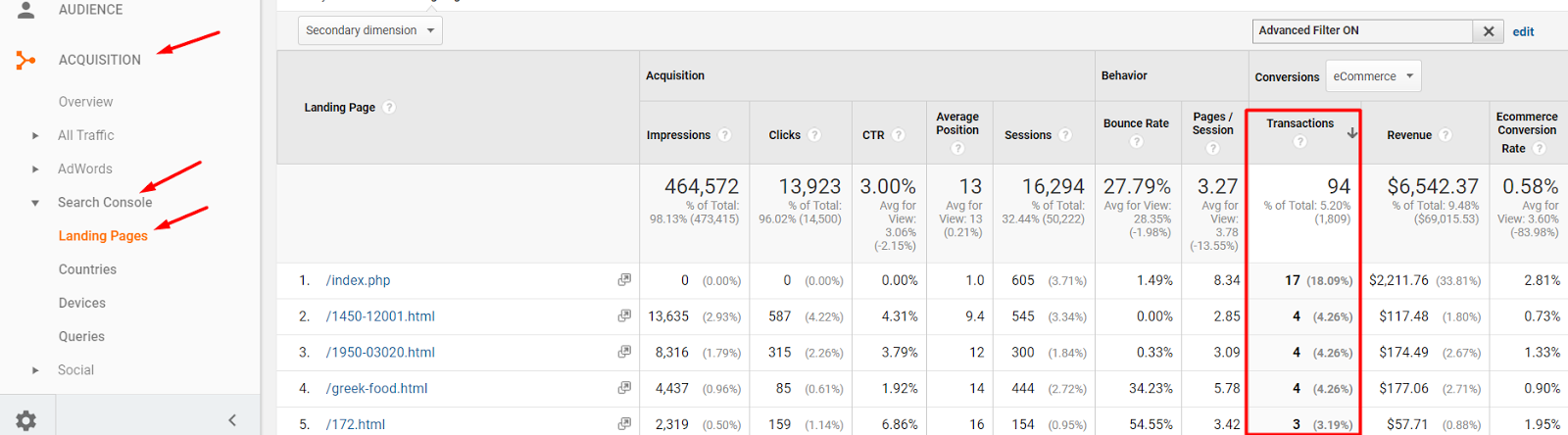
Sort by the “Transactions” column in decreasing order and grab the last 90 days to get a plenty of data.
You can now identify the top landing pages that are generating revenue and focus on those pages.
The next step is to look at the landing pages and identity the keywords they are targeting. The home page typically drives the most search traffic — from both company-branded and other broad keywords. Do not focus on that page. Instead, pick other pages that have specific keyword themes.
I will use the second page in my list above. It is a product page on GreekInternetMarket.com (my site) for gyro meat and is very focused on keywords that contain “gyro.” There were 587 clicks in the 90-day period for this page.
Next, go to Acquisition Search Console Queries and filter by the keyword in the landing page report. In the example below, I entered “gyro” in the filter function. I see 615 clicks from search queries, which is very close the 587 clicks for the landing page for gyros. So I know I have a good match between the keyword theme I assumed and the landing page that focuses on it.
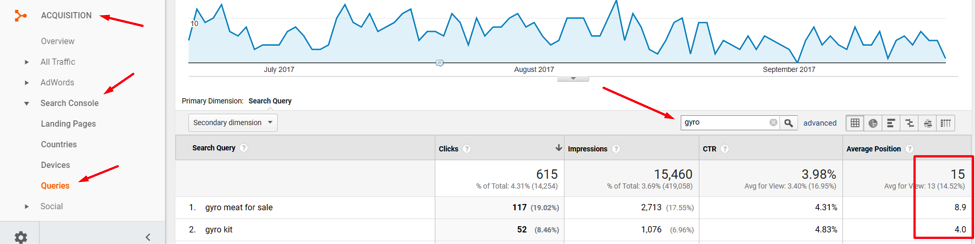
Entering “gyro” in the filter function identifies 615 clicks from search queries.
My final discovery is that the average position for that product page is 15 overall for all Google search queries. It ranks 8.9 for the top keyword “gyro meat for sale” and 4 for “gyro kit.” I also notice that other search queries in the top 20 for that product page had room for improvement.
I typically sort by impressions, too, to identify search queries that may have been missed due to a low click rate.
I will not address how to improve pages for search engines since that is a whole other topic — search “SEO” on Practical Ecommerce for many articles — but the first step is to compare the keywords used in the title tag, meta tags, and alt (image) tags. and in the page’s content, with the search queries that generate the most impressions and clicks.
Fine-tune those tags and the page content to align them with the best search queries for volume. Continue this process for the top landing pages by sales and you can identify the low hanging fruit for improving revenue from search traffic.
Impressions vs. Sales
A more ambitious option is to modify the process by identifying the landing pages with the most impressions vs. the most sales. Here are the steps.
- Sort the landing pages report (Acquisition Search Console Landing Pages) by Impressions to identify the top landing pages.
- Take a landing page and identify the keyword theme for that page, at Acquisition Search Console Queries.
- Identify ranking for the top queries in that theme by impressions.
- Start optimizing the landing page for keywords that will drive the most traffic.
- Continue down the list of top landing pages by impressions.
Focusing on Search Queries
If you want to focus only on top search queries, and not necessarily the landing pages, try this approach.
- Run the queries report at Acquisition Search Console Queries and sort by impressions in decreasing order. You will see “(other)” as the top-ranking search query. Disregard this as Google will group many search queries into this line when they are low in volume or contain a long string of keywords.
- Identify which search queries at the top of the list have a ranking that can be improved and work on those via their best-matched landing pages.
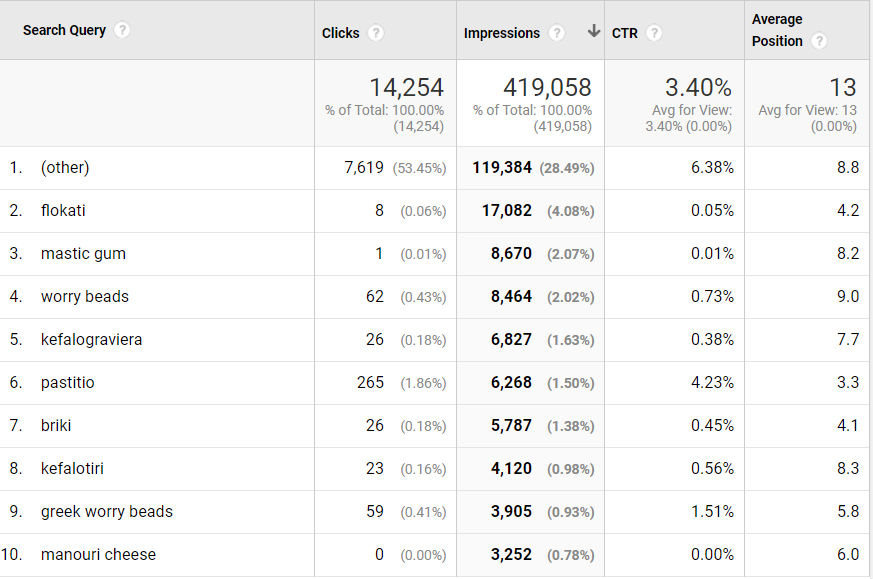
Identify which top search queries have a ranking that can be improved and work on those via their best-matched landing pages.
Article source: http://www.practicalecommerce.com/using-google-analytics-for-ecommerce-seo
