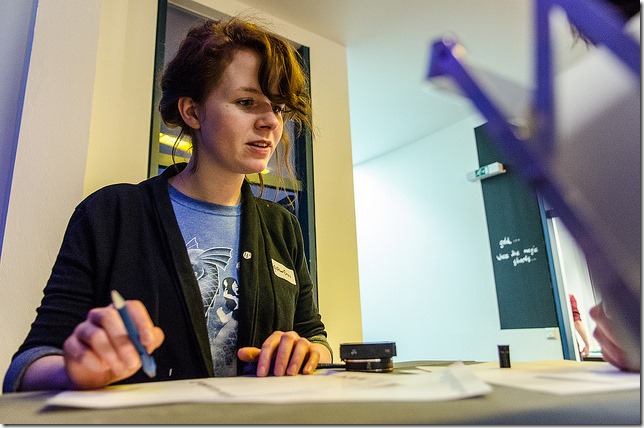According to the Wikipedia blog entry, a blog is a discussion or informational site published on the World Wide Web and consisting of discrete entries (“posts”) typically displayed in reverse chronological order.
I’ve never particularly liked this kind of definition of what a blog is, because it tends to encourage people to think that a blog can only be used as a platform for personal opinion.
Sure, a blog can be used for that. But I don’t see that as the primary value of a blog from a business perspective. I prefer to see a blog as a great website content management system and an efficient content delivery platform.
1) A content management system
You don’t have to have a blog to use a blogging platform to power your website. In fact one particular blogging platform — WordPress — is used to power thousands of Websites, including my very own 26-Week Digital Marketing Plan website.
You’ll notice that I don’t have a blog on the site — just a few web pages. Even so, WordPress is my CMS of choice. that’s because its so easy to use, and also because there are many cheap yet professional themes that you can use with WordPress. At the moment I’m using OptimizePress, which costs $97 for a 3-site license.
Another reason why WordPress is an excellent choice is the quantity of plugins available. Plugins are small software scripts that can add bespoke functionality to your WordPress installation, enabling you to quickly and easily personalize your website.
In fact, WordPress powers this very site.
You can pay a LOT of money for a CMS that isn’t as flexible as WordPress. Its not right for everyone, but in my opinion its the best option for most businesses.
2) A content syndication platform
If you do decide to use the posts component of WordPress, you needn’t use it as a method of publishing your thoughts on a particular topic.
A post can also be a lengthy, informative article. It can also be a podcast episode.
The important thing from a content delivery platform perspective is that each WordPress post is associated with a topic category. And WordPress automatically creates an RSS feed for each post category. This provides an easy, automated content syndication opportunity.
Once you’ve submitted your RSS feed to appropriate blog or podcasting directories, and they’ve accepted the submission, whenever you add additional posts to the WordPress category that’s associated with your RSS feed, links to your new content should automatically appear on all the directories that have accepted your feed submission.
That maybe sounds complicated to the uninitiated, but the important thing is all you have to do is set it and forget. Once your RSS feed is submitted and accepted, all you have to do is publish a new post, and links to it automatically appear on other sites.
I think that were still at a stage where too many people consider WordPress to be just a platform on which to publish an online journal. Its so much more than that.
How to you use WordPress?
Article source: http://www.searchenginepeople.com/blog/125-wordpress-as-cms.html